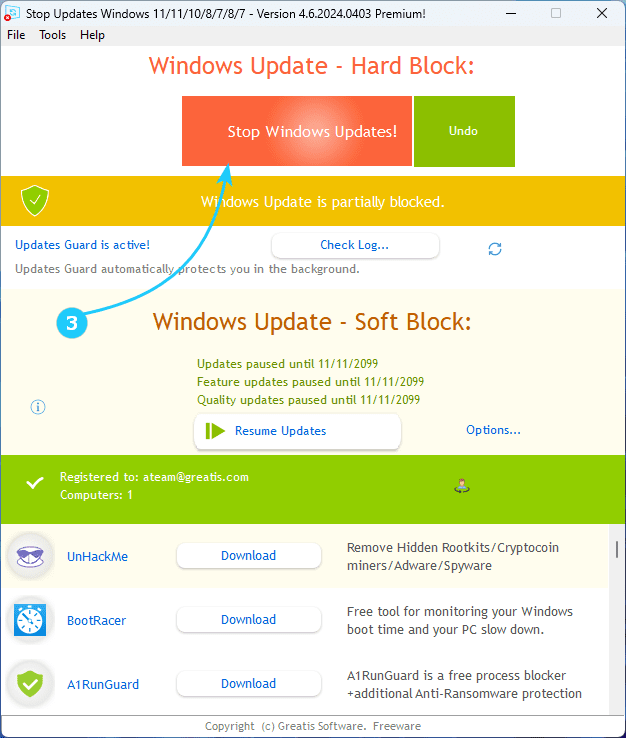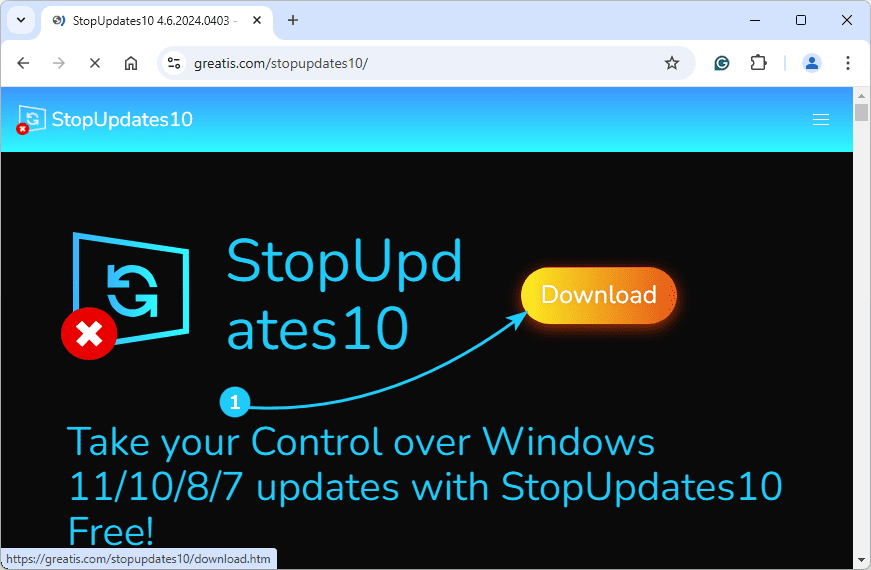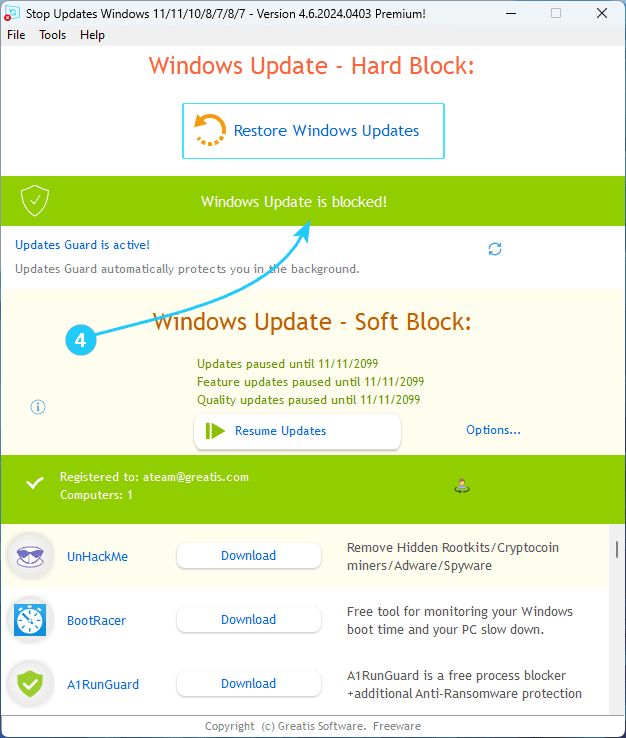!Keeping your system up to date is certainly important, but...
Often an update starts installing unexpectedly, and there are also frequent cases when after an update Windows starts to glitch and cause pain and suffering.
Moreover, Microsoft has made efforts to ensure that you cannot disable updates. Nevertheless, we will disable them using the StopUpdates10 program.
To disable updates using StopUpdates10, just follow the next steps:
- At first, download the StopUpdate10 application from the developer's website https://greatis.com/stopupdates10/.
- Then you have to install it, leaving all the default options and run StopUpdates10.exe.
- Click the big red button Stop Windows updates!.
- Now the all we need is to wait for the process to complete successfully and forget about annoying updates forever.