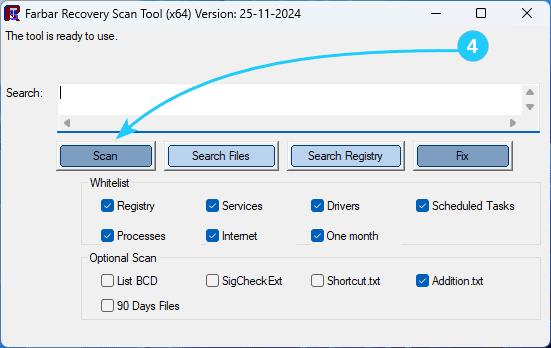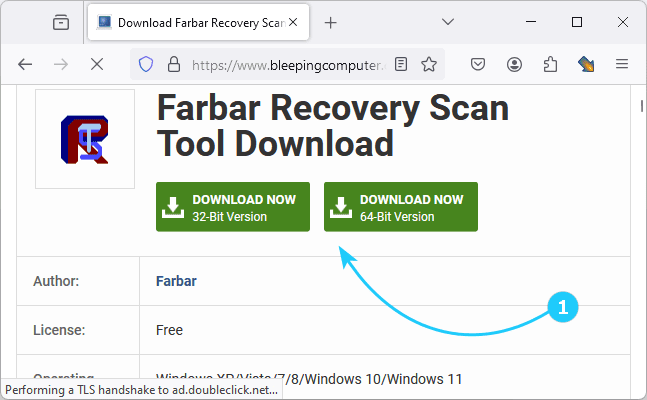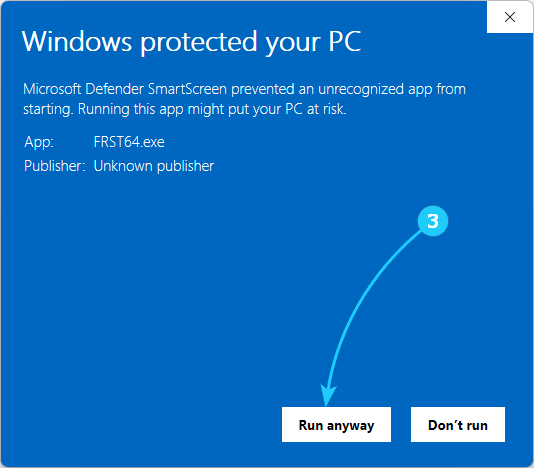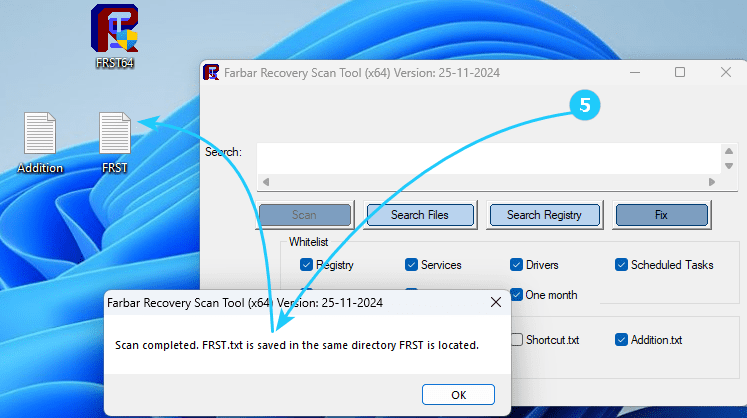!In case your computer is malfunctioning or you suspect a virus infection,
it can be useful to create a log of your operating system, which you can analyze yourself or ask qualified specialists to analyze.
One of the free programs that allows you to do this is Farbar Recovery Scan Tool (FRST).
This program will display detailed information about the Windows Registry loading points, services, driver services, Netsvcs entries, known DLLs, drives, and partition specifications. It will also list some important system files that could be patched by malware.
To make log using FRST, just follow the next steps:
- At first, download the FRST application from the developer's website https://www.bleepingcomputer.com/download/farbar-recovery-scan-tool/.
- Since the program creates log files in the folder from which it is launched, it makes sense to immediately move it to a location where you can easily find these files, for example, to the Desktop.
- Then run FRST with administrator rights. If Smartscreen blocks its launch, select Run anyway in the pop-up window.
- In the opened program window, leave all the default settings and click Scan.
- When the process is complete, you will see the message Scan completed. FRST.txt is saved in the same directory FRST is located. and get log files, the contents of which you can analyze yourself or send to someone who can do it.