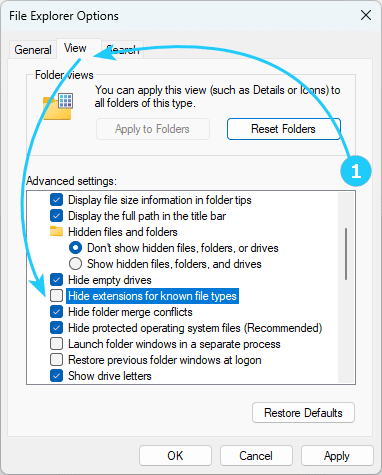!Although Windows 11 does not display file extensions for file types registered in the system by default (i.e. for most files), sometimes you need to change the extension, or at least see it.
We will tell you how to do this in this article.
To show the file extensions in Windows Explorer, just follow the next steps:
- The first method requires entering the folder options using the combination Win + R and executing control folders.
Then in the window that opens, go to the View tab and uncheck the Hide extensions for knownfile types option.
- The second method, suitable for earlier versions of Windows, allows you to access the desired parameter directly from Explorer.
To do this, in the main menu of Explorer, on the View tab, you need to uncheck the File name extensions item.