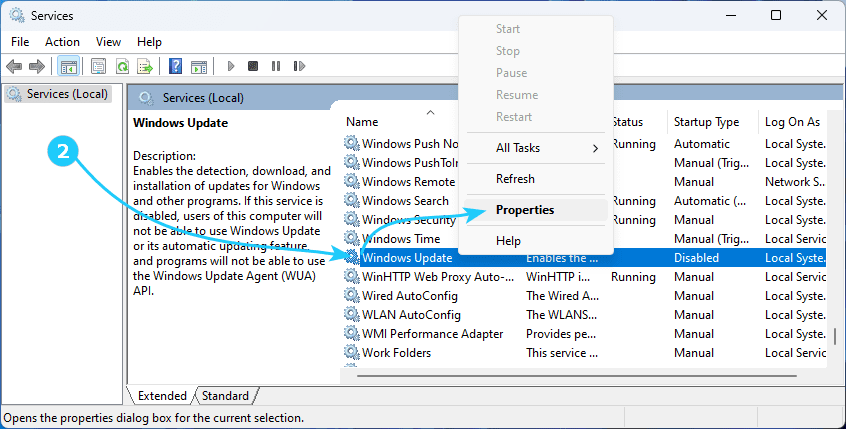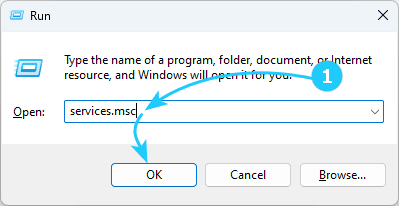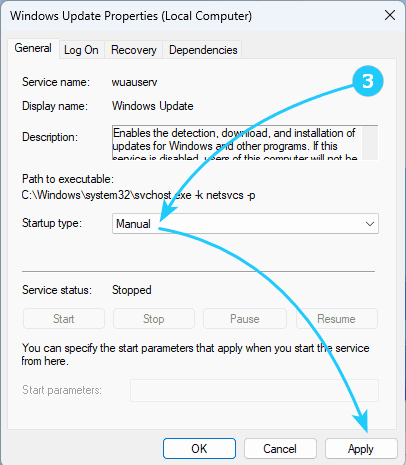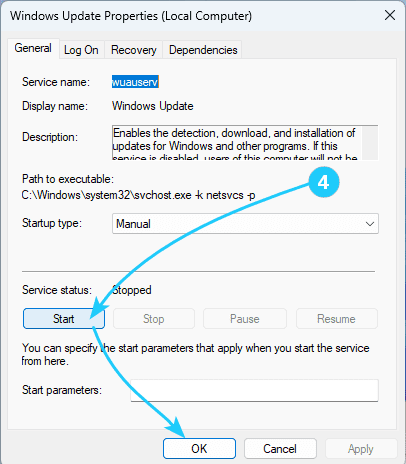!To avoid unexpected reboots for the user, it is recommended to disable the Windows Update service and enable it only before installing updates to control the process.
We will tell you how to manually enable this service in this article.
To enable Windows Update service, just follow the next steps:
- At first, you should open the services management by using the shortcut Win + R and running services.msc.
- In the list of services that appears, find Windows Update and enter the service properties by right-clicking and selecting Properties from the drop-down menu.
- In the properties window that opens, in the Startup type parameter, select Manual and click Apply.
- After that, in the same window you will have access to the Start button, which you should click to start the service.
- That's it, Windows Update is now ready to use.