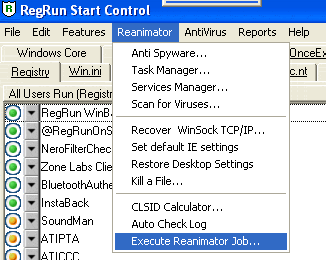Related files in the %SysDir% folder (usually c:\ Windows\System32):
* Script file works if Windows is installed to "C:\Windows".
* Script file deletes Trojan′s files and registry entries.
If not, open icqchk_kill.rnr in the Notepad.exe and replace
"c:\Windows" to your path.