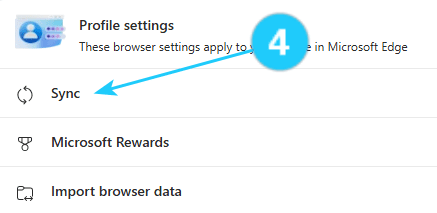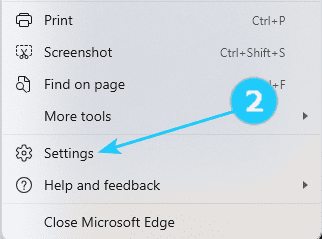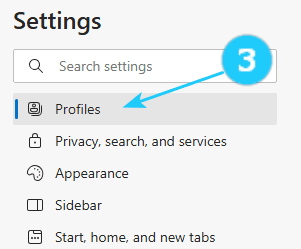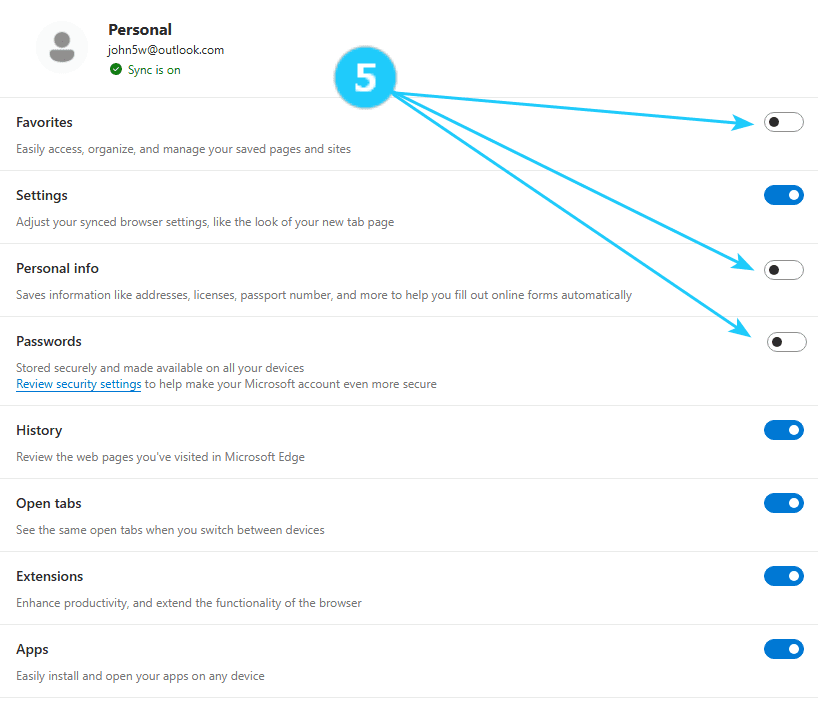?Microsoft Edge synchronization is a useful feature that allows users to sync their browsing data, passwords, and other information on multiple devices. This can be convenient for users who use different devices throughout the day and don't want to have a problem with the browsing experience.Privacy concerns: When you sync your browsing data, passwords, and other personal information across devices, there is a risk that this information could be compromised. Someone could access your browsing history and passwords if one of your devices is lost or stolen.
Performance issues: Syncing data across devices can sometimes slow down your browsing experience, especially if you have a large amount of data to sync. This can be frustrating for users who prioritize speed and efficiency when browsing the web.
However, there are several reasons why it may be advantageous to remove Microsoft Edge synchronization:
While Microsoft Edge synchronization can be a convenient feature for some users, there are potential risks and drawbacks that should be considered. By removing synchronization, users cannot only enhance their privacy and security but also take control of their browsing experience, improving its performance.
To remove Microsoft Edge synchronization, follow the next steps:
- Open Microsoft Edge on your computer.
- Open Settings in your Microsoft Edge.
- Click on Profiles on the right side.
- Click on Sync.
- Choose what you want to remove from synchronization in the opened window. (For example: Passwords, Favorites, Personal Info)