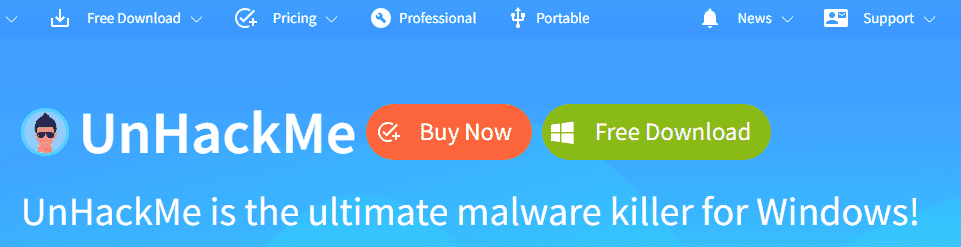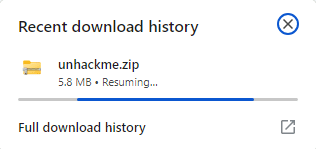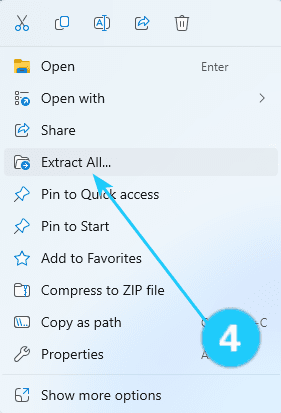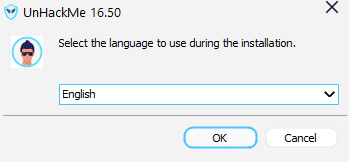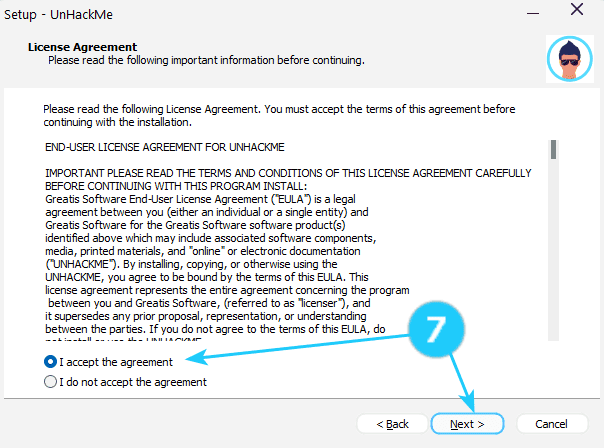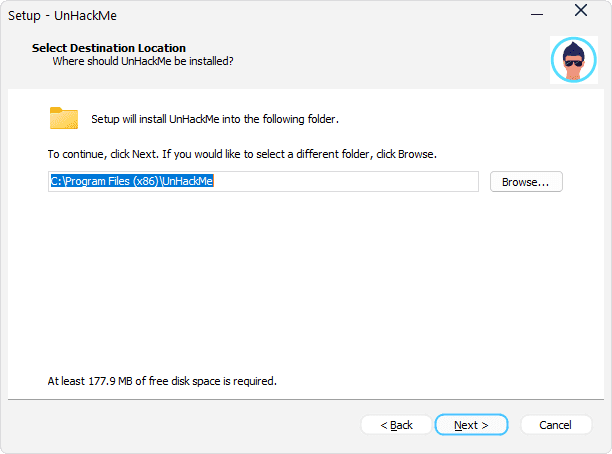? UnHackMe isn't an antivirus program. UnHackMe is the ultimate malware killer for Windows! It allows you to remove viruses invisible to the antivirus. This program works for 30 days free and has full features.
The UnHackMe installation file is less than 50 MB in size. It does not slow down your PC. It does not scan in real-time, so you can customize the scan schedule to fit your needs.
✓ The main thing about UnHackMe is that it's the best addition to your antivirus. It is compatible with all known antivirus software.
To install UnHackMe, follow the next steps:
- Open the official website of UnHackMe.
https://greatis.com/unhackme/
- Click on the Free Download button.
- Download the zip file with the program.
- Unzip all files to a new folder.
- Double-click on the unhackme_setup.exe.
- In the opened window with a verified publisher: Greatis. Choose Yes.
- Choose the language and click on OK.
- Now accept the license agreement.
- After that, choose a destination folder.