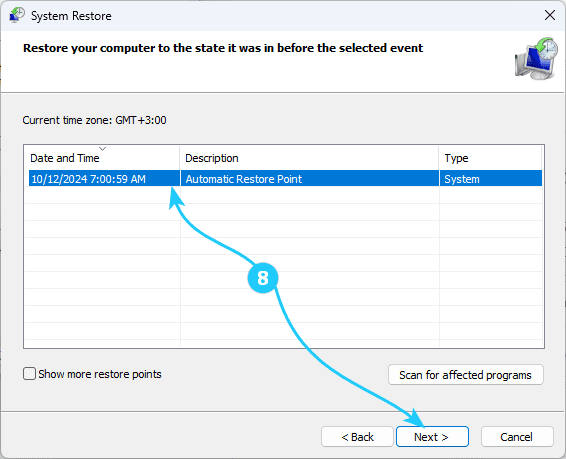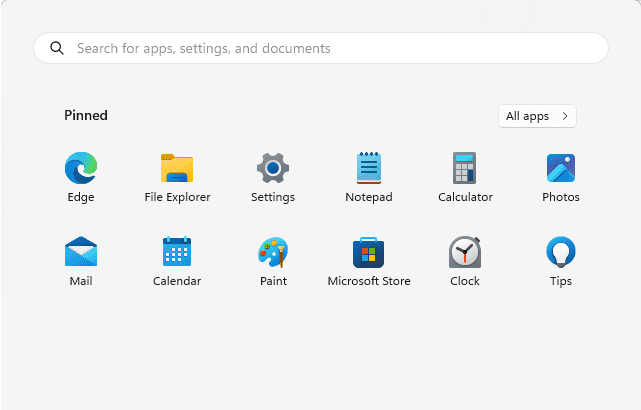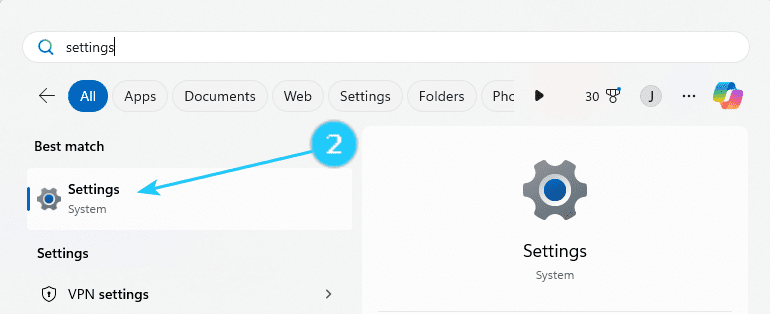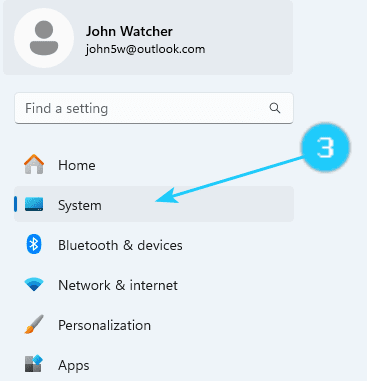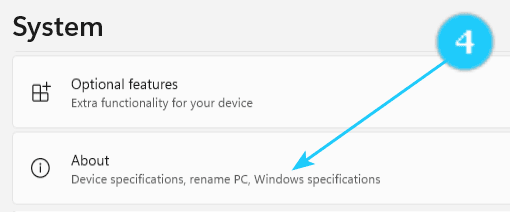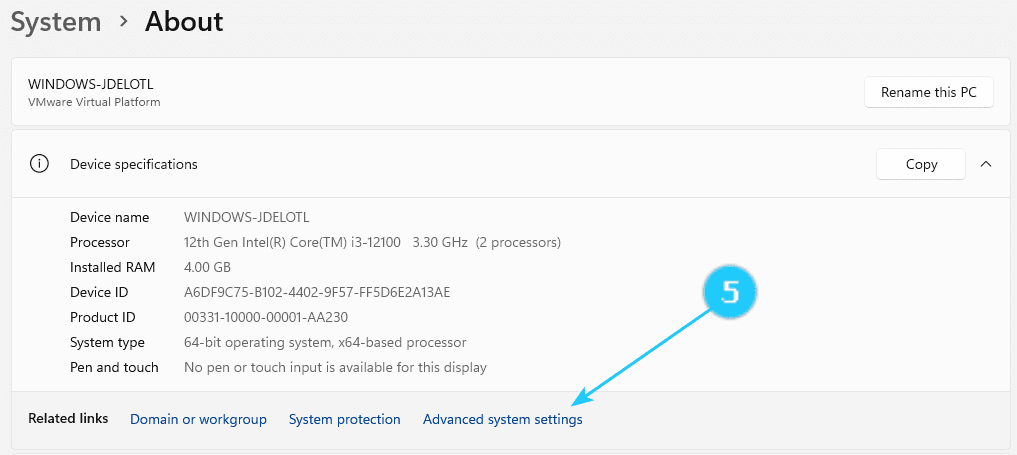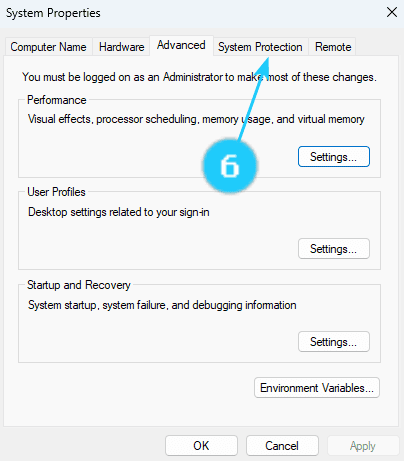➜ The last article described creating a restore system point. This article will explain how to use it, i.e., restore a Windows using a restore system point if you suddenly need it.
Follow the next steps:
- Open Start menu on your computer.
- Type Settings and click on it.
- Click on System on the left side in the open window.
- Scroll down and click on About.
- Click on Advanced System Settings.
- Click on System Protection.
- Click on the System Restore… button. A window will open with the option to use the most recent automatic restore point or select a different one.
- Choose a restore point from the list and click Next and then finish to start the restore.