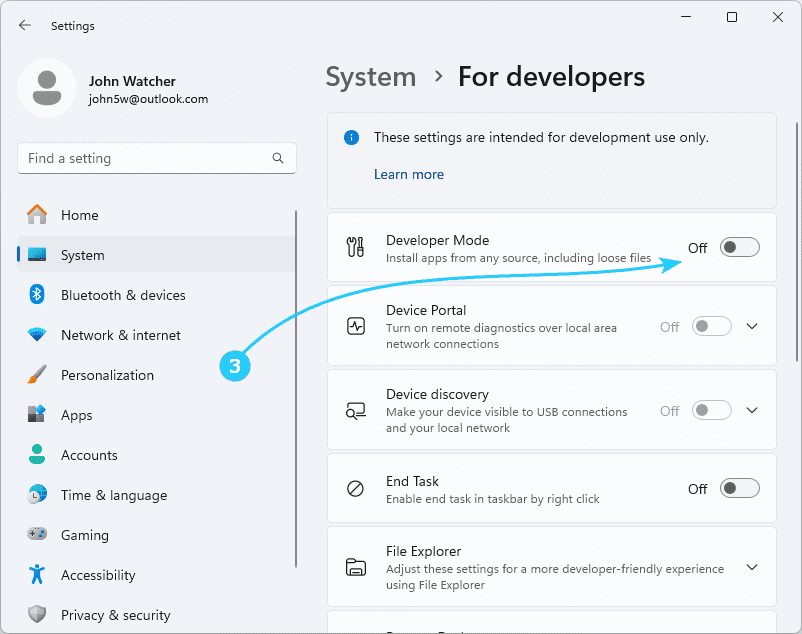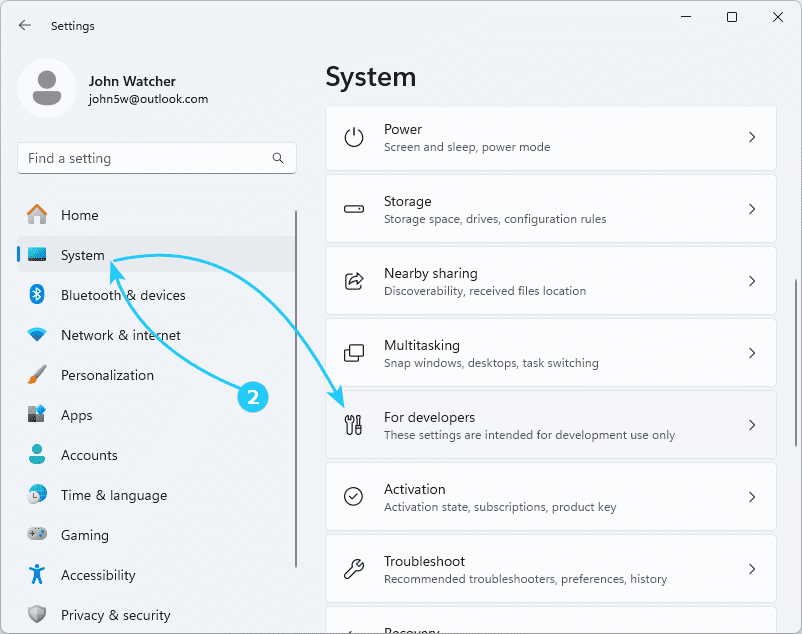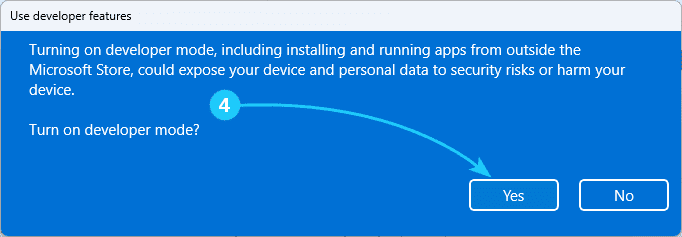!Developer Mode in Windows 11 allows you install and test third-party apps not from Microsoft Store. However you have to understand, that in this mode the risk of being infected with malware through the installation of malicious software is highly increased.
If you still need to enable developer mode, in this article we will show you how to do that.
To enable developer mode in Windows 11, just follow the next steps:
- At first, open Settings using shortcut Win + I.
- Then choose System at the left panel, and go to the For developers at the right panel.
- Here you have to turn the switch Developer mode on.
- Finally save the settings by clicking Yes at the confirmation screen.