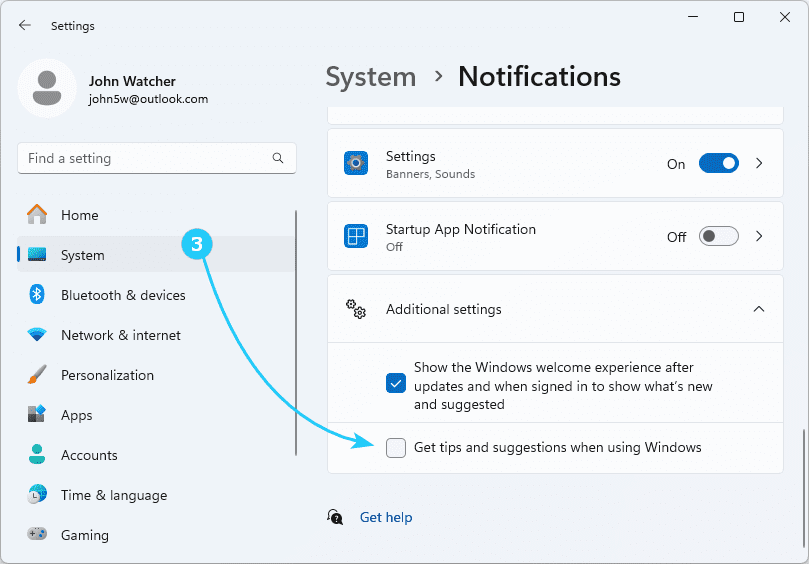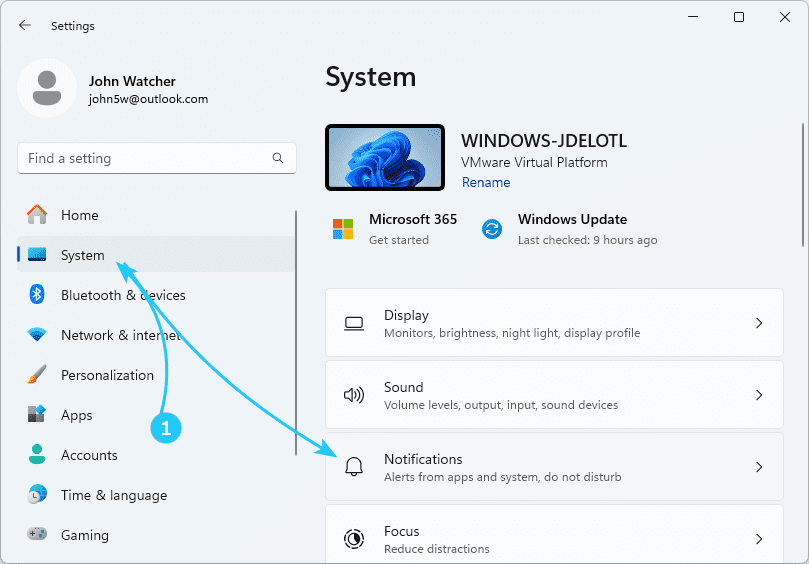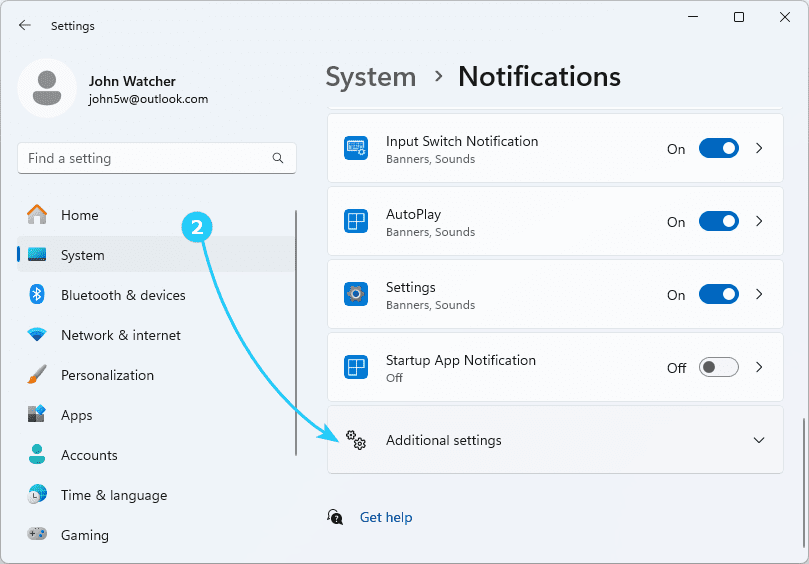!If you are tired of Windows 11 regularly showing notifications, recommendations to purchase XBox Game Pass, and would like to disable them, then follow the instructions below.
To turn off Xbox Game Pass PC ads notifications in Windows 11, just follow the next steps:
- At first, using the shortcut Win + I, enter Settings and in the System section, go to Notifications.
- There find and click on Additional settings.
- Finally, find the Get gtips and suggestions when using Windows item at the bottom of the settings and uncheck it.