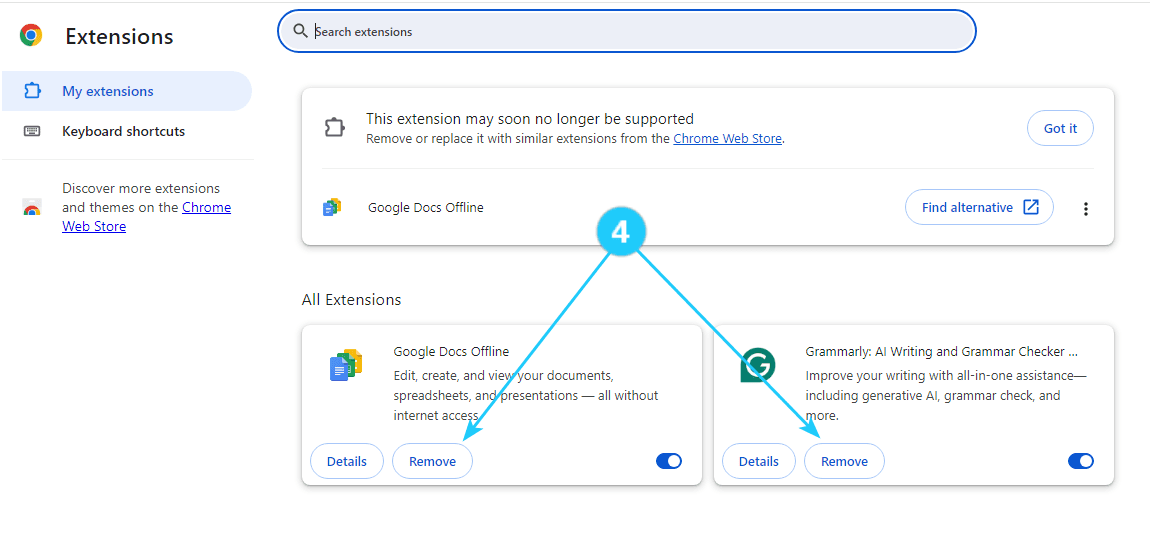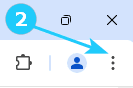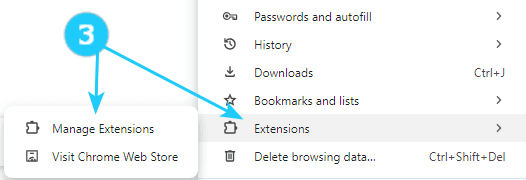You can customize Chrome on your desktop by adding extensions from the Chrome Web Store.
Extensions for your browser are programs that add to its functions and features. Such modules save time and make surfing the web more convenient and safe.
But sometimes extensions become unnecessary, and to remove them, you need to do the following:
- Open Google Chrome on your computer.
- Click on the three dots in the top-right corner of the browser window to open the menu.
- Click on Extensions and after select Manage Extensions from the drop-down menu.
- Choose extensions that you want to remove and click on Remove.