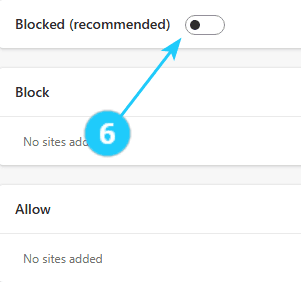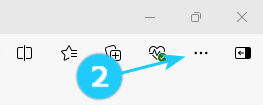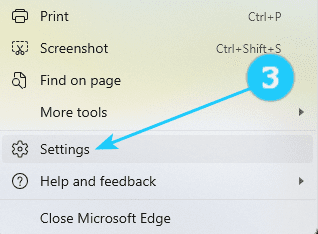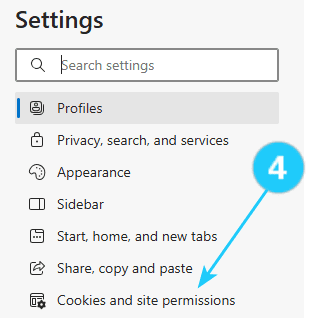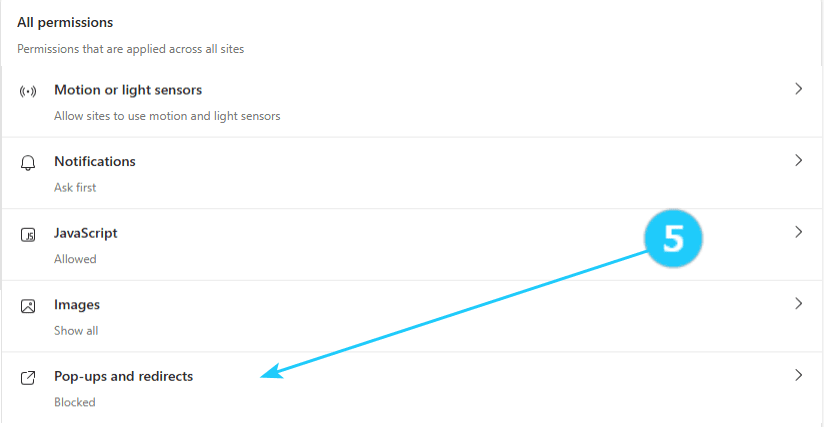There are several reasons why you may want to remove push notifications from the Microsoft Edge browser: Overall, removing push notifications from the Microsoft Edge browser can help improve your browsing experience, enhance your privacy and security, and reduce distractions and resource consumption.
- Distraction: Push notifications can distract your workflow or browsing experience. They can pop up any time and distract your attention from what you are doing.
- Privacy concerns: Push notifications may track browsing behavior and collect your data. This data can be used for targeted advertising or other purposes, which can invade your privacy.
- Security risks: Push notifications can also be exploited by malicious actors to deliver phishing scams or malware to your device. By removing push notifications, you can reduce the risk of falling victim to these attacks.
- Overload: If you receive a lot of push notifications from websites, it can quickly become overwhelming and difficult to keep track of them all. Removing push notifications can help declutter your browsing experience and reduce information overload.
- Battery drain: Push notifications can also drain your device's battery, as they require resources to display and manage. By disabling push notifications, you can conserve your device's battery life.
The Microsoft Edge has a feature that blocks pop-ups. It effectively prevents websites from automatically opening a new window or tab. This feature is turned on by default.
- Open the Microsoft Edge on your computer.
- Click on three-dots at the top of your browser on the right side.
- Click on Settings.
- Click on Cookies and site permissions on the left side.
- Scroll down and click on Pop-ups and redirects.
- Click on Blocked (recommended).