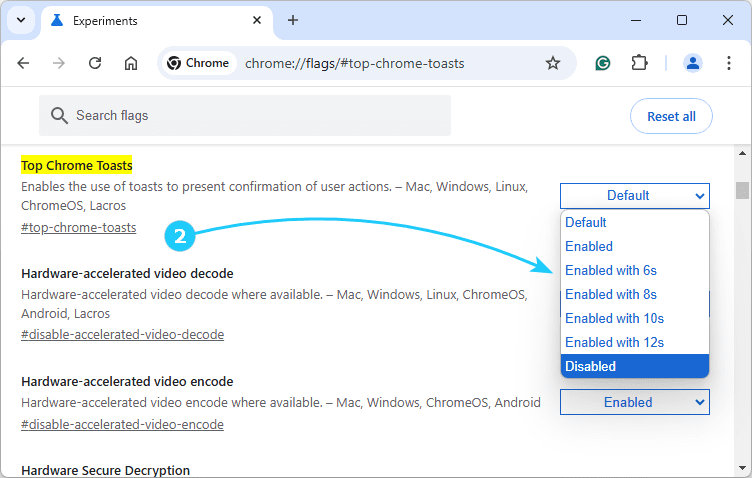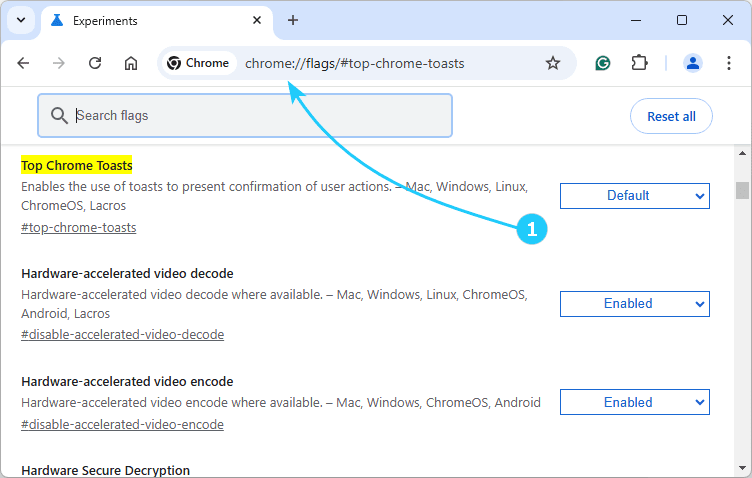!Google Chrome, starting with version 130, has implemented pop-up notifications that appear in the center at the top of the screen, under the tabs.
For example, Chrome displays a pop-up notification Link copied when you right-click on a link and select the Copy link address option, as well as when using some other commands.
If you want to disable these notifications, follow the next steps.
To disable New Google Chrome notifications, just follow the next steps:
- At first, launch the Chrome browser and open chrome://flags/#top-chrome-toasts in the address bar.
- Then at the right of the Top Chrome Toasts option, change the Default value to Disabled to disable notifications. The following options are also available:
Enabled — notifications are enabled
Enabled with 8s, 10s, 12s — notifications are enabled and automatically disappear after the specified number of seconds.
- Finally, all that remains is to restart the Chrome browser for the changes to take effect.