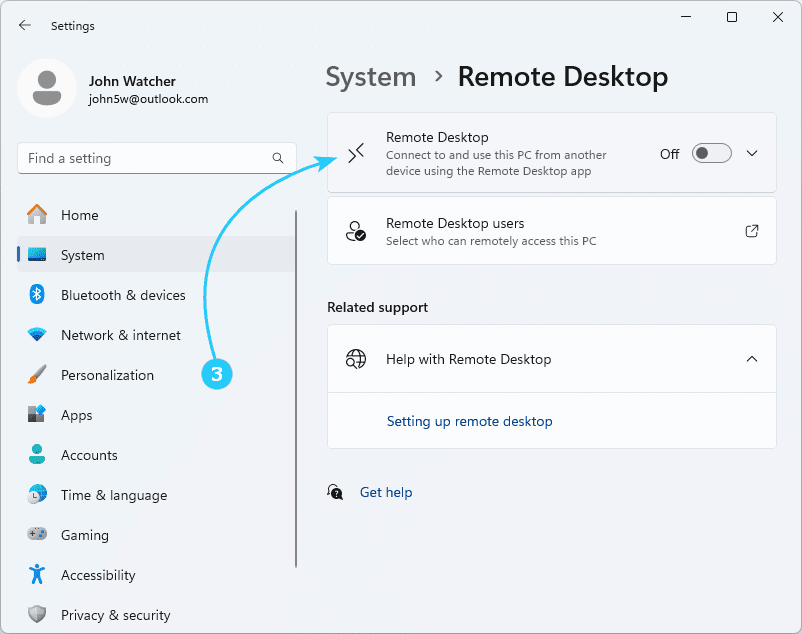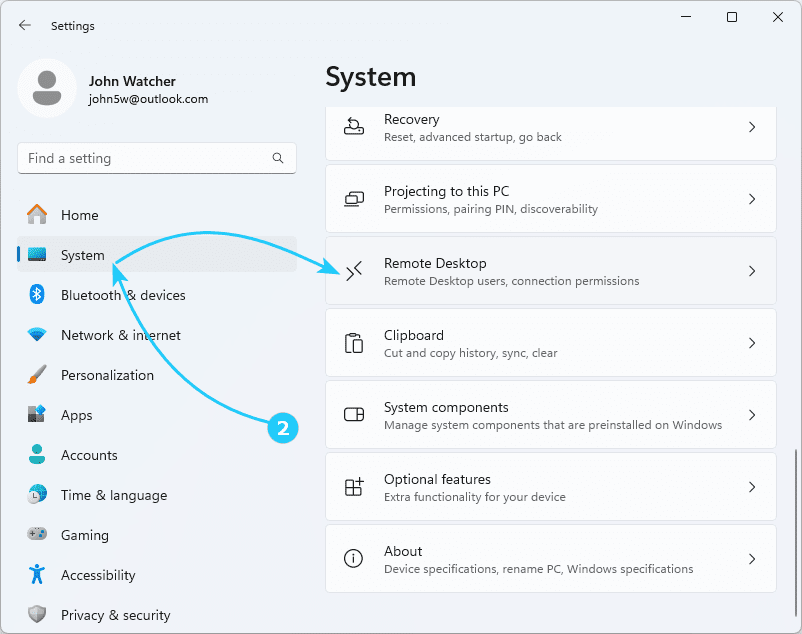!In some cases you may find very useful to disable usage of Remote Desktop in your Windows 11, by security reason for example.
In this article we will show you how to do that.
To disable Remote Desktop in Windows 11, just follow the next steps:
- At first open Settings by using keys shortcut Win + I.
- Then choose System at the left panel, and go to the Remote desktop at the right panel.
- After that, turn off the switch at Remote Desktop option.