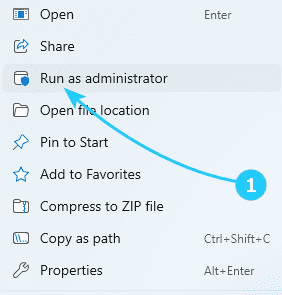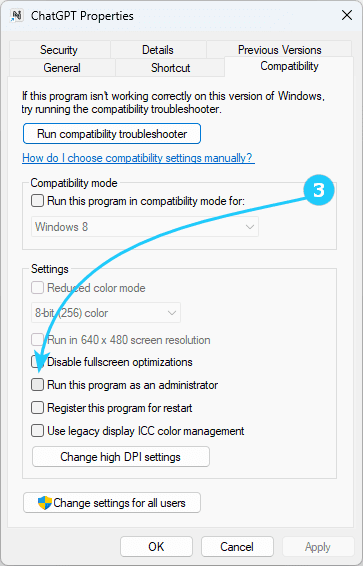As you can tell from the error text, it is related to insufficient rights for the user running the application.
It is for these reasons that we will provide several ways to resolve the issue.
To solve the problem The requested operation requires elevation in Windows 11, just follow the next steps:
- The first method that you should try is to run the program as an administrator.
To do this, simply right-click on the shortcut or executable file and select Run as administrator from the drop-down menu.
- If this advice does not help, check that you are not running the newly downloaded application directly from the browser.
After downloading the application, you should run it manually from the download folder, perhaps using the advice from point 1.
Otherwise, the file is launched by the browser on behalf of a regular user (because some browsers do not know how to do it any other way, for example, Microsoft Edge).
- Finally, you should check that the file or shortcut does not contain an instruction to run as an administrator in its properties.
The problem in this case can be created by the fact that this application is launched from another program that is launched without administrator rights.
Therefore, try to enter the properties of the file or shortcut by right-clicking and unchecking Run the program as an administrator on the Compatibility tab.