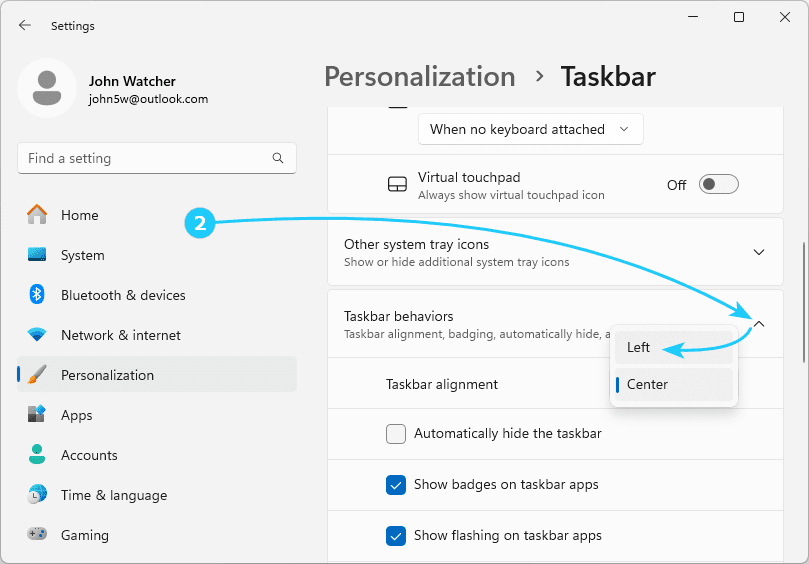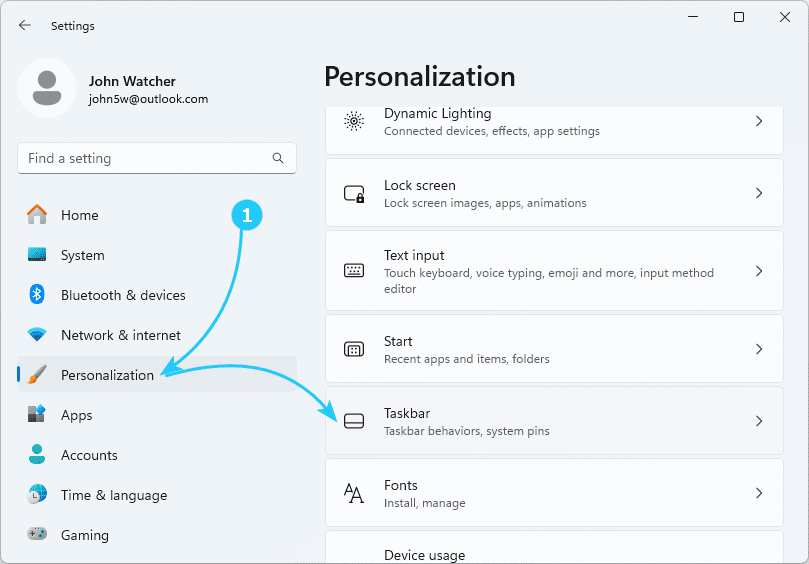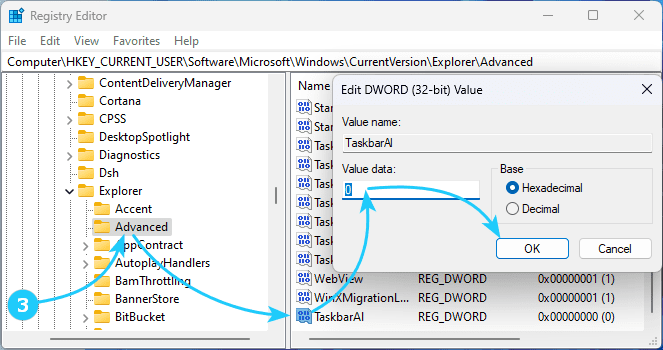!Despite the fact that in Windows 11 the Start button and taskbar icons are located in the center,
the user has the option to return them to their usual location - on the left.
Read on to find out how to do this.
To left align the Start Button in Windows 11, just follow the next steps:
- First, using the Win + I shortcut, launch the Settings application,
and in it go to Personalization, where you should click on Taskbar.
- At the bottom, in the expanded Taskbar behaviors section, set the Taskbar alignment element to Left.
- A similar effect can be achieved by setting the value of the TaskbarAl key in the registry editor in the branch HKEY_CURRENT_USER\Software\Microsoft\Windows\CurrentVersion\Explorer\Advanced to 0.
After this, we recommend that you reboot your computer for the changes to take effect.