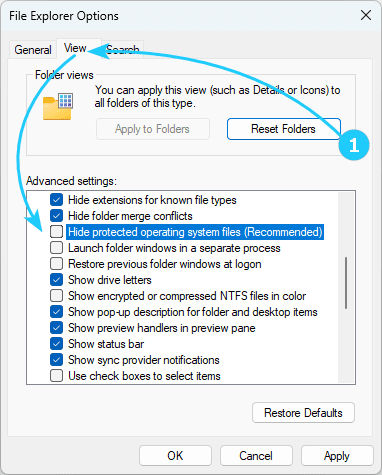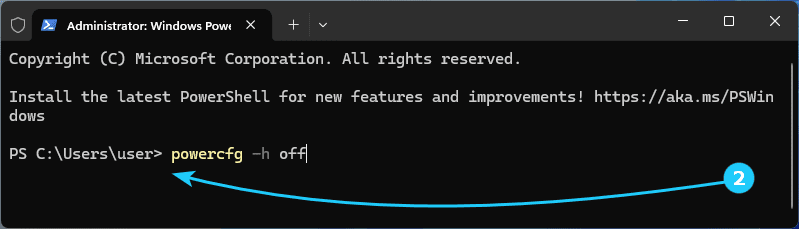!If you notice that your disk space has suddenly become smaller, the reason may be the large size of the hiberfil.sys file.
This file is used to store RAM data on the disk during hibernation and then load it upon awakening.
If you want to remove it, then this article is for you.
To remove hiberfil.sys file in Windows 11, just follow the next steps:
- First of all, it makes sense to enable the display of this file, since it is often hidden by default.
To do this, use the combination Win + R and run control folders.
Then in the window that opens, go to the View tab and uncheck the Hide protected operation system files option.
After applying the settings, the hiberfil.sys file will be visible.
- Then you should run the command prompt as an administrator and run powercfg -h off or powercfg /h off.
If no error messages appear as a result of execution, hibernation has been disabled and the hiberfil.sys file has been deleted automatically.
Sometimes after this you may need to reboot and manually remove this file.
- If you just want to reduce the size of the hibernation file, you can use other commands from the command line as administrator: powercfg /h /type reduced or powercfg /h /size 50, where the percentage can be from 40 to 100.
You can return everything back with the commands powercfg /h /type full or powercfg /h /size 100.