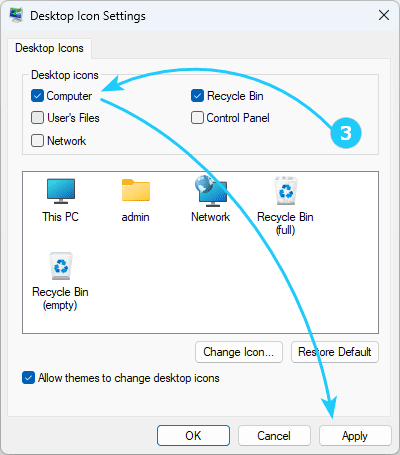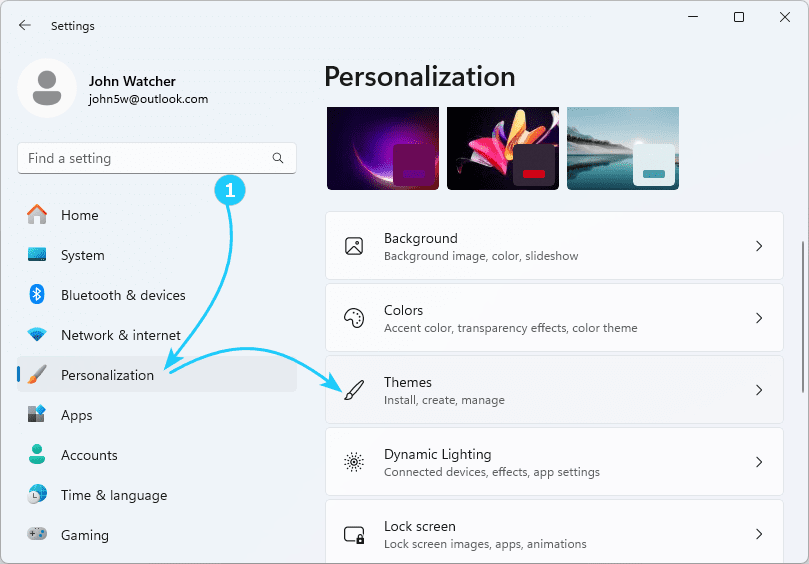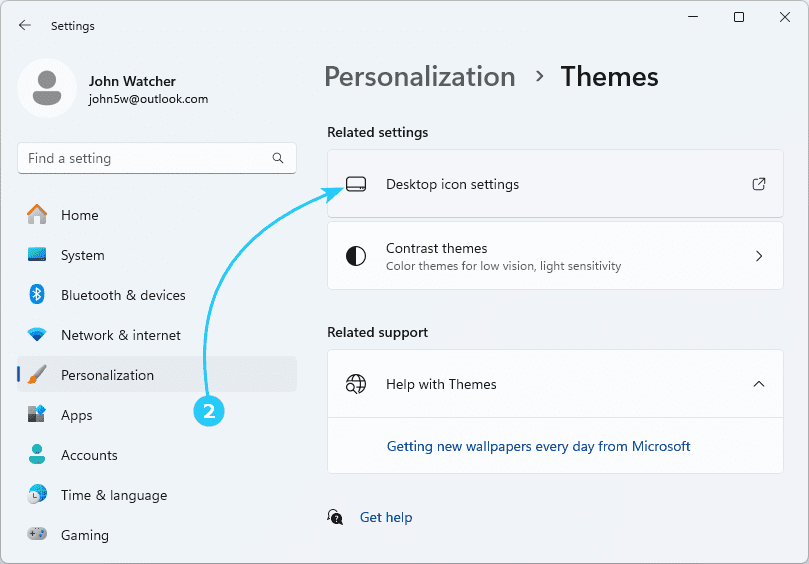!Sometimes after installing operating system updates, users notice that familiar shortcuts, such as My Computer, have disappeared from the desktop.
If this is exactly the situation you are in, then following a few simple steps, which we will describe below, will help you.
To enable My computer icon on Windows 11 Desktop, just follow the next steps:
- First, using the Win + I shortcut, launch the Settings application,
and in it go to Personalization, in which you should click on Themes.
- At the bottom of the section that opens, click Desktop icon settings.
- In the window that opens, you just need to check the Computer box (as well as other shortcuts you need), and then apply the changes you made.