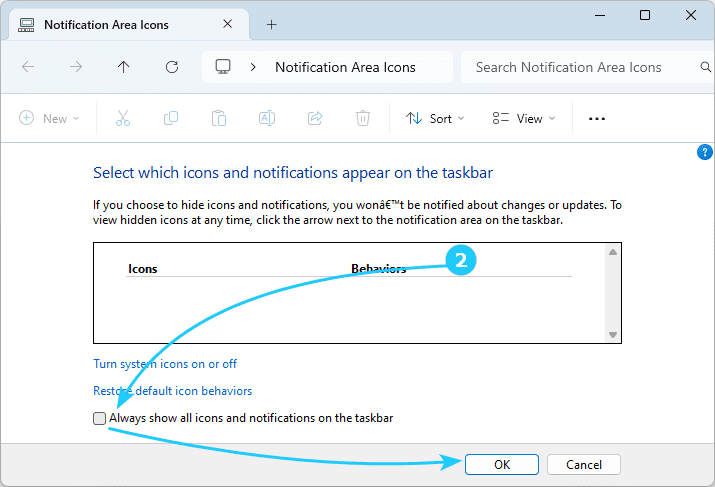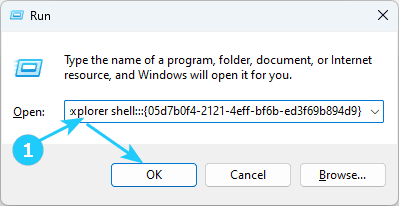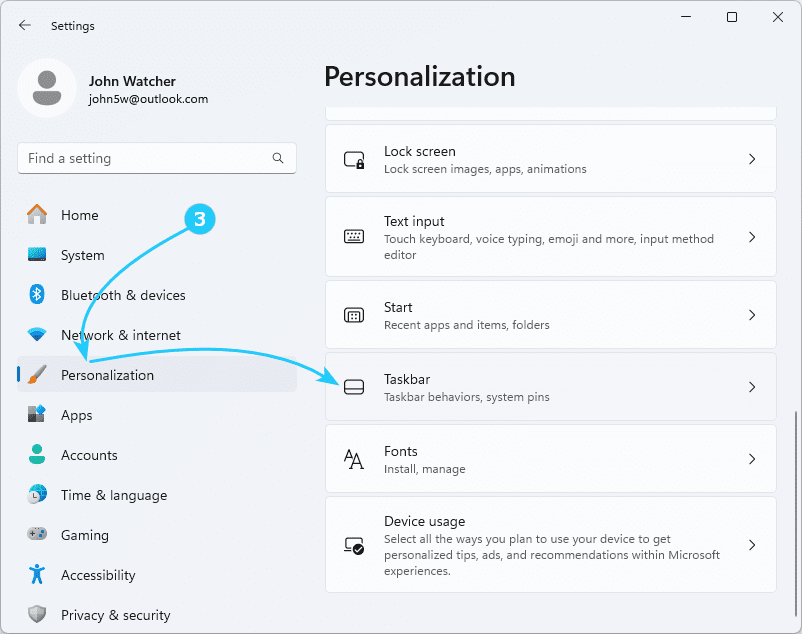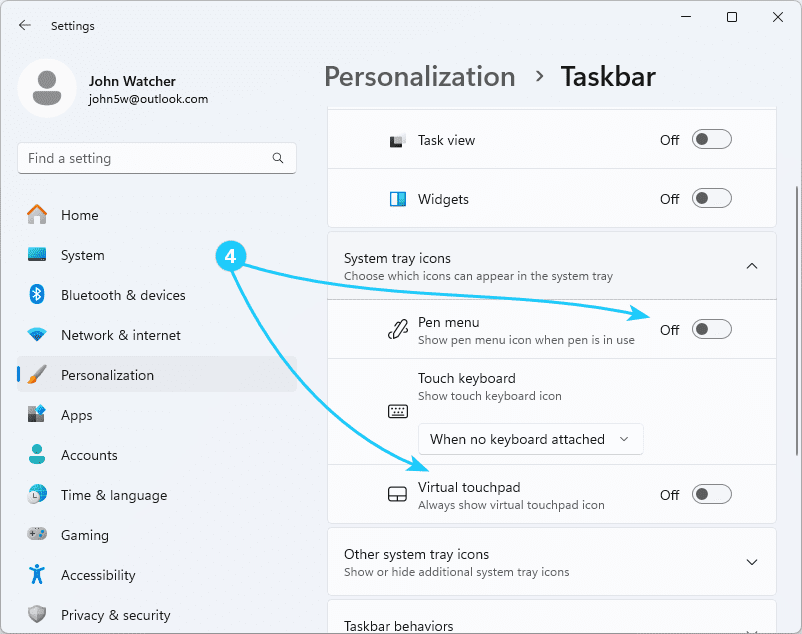!Windows 11 by default shows only a few icons in the system tray, hiding the most of them in a pop-up menu.
If you need to see them all, just read this article and follow our advises.
To show all icons in the system tray Windows 11, just follow the next steps:
- At first use shortcut Win + R, enter command line explorer shell:::{05d7b0f4-2121-4eff-bf6b-ed3f69b894d9} and press ОК.
- At the new appeared window check the box Always show all icons and notifications on the taskbar, and press ОК.
- After that, to personalize your settings run Settings using shortcut Win + I, then choose Personalization at the left panel, and go to the Taskbar at the right panel.
- Finally turn on the signs you need at the System tray icons section.
- That's it!