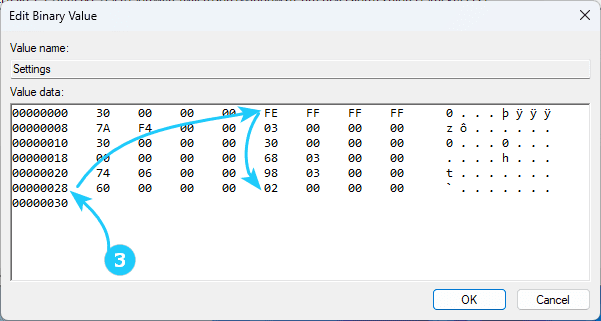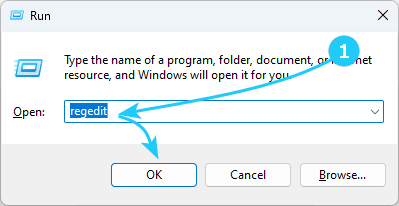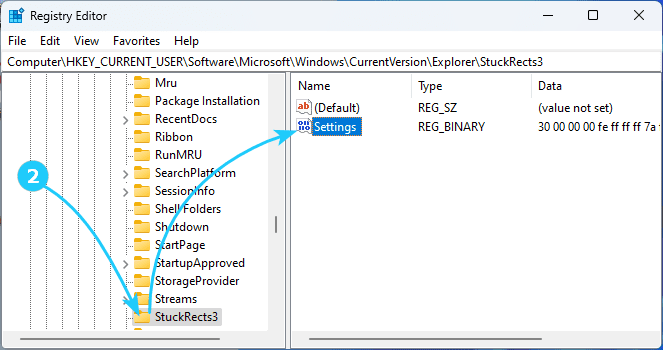!Thanks to the icons located in the notification area, the user can determine whether the application is running, access additional settings, and configure or exit the corresponding application.
Placing the notification area icons vertically can save space on the taskbar while displaying more icons without hiding them in the overflow menu at the corner of the taskbar.
In this article, we will explain in detail how to display the notification area icons in two rows.
To show notification area icons in two rows in Windows 11, just follow the next steps:
- First, using the numeric keys Win + R, launch the registry editor by running regedit.,
- In the registry editor that opens, the fragments in the branch HKEY_CURRENT_USER\Software\Microsoft\Windows\CurrentVersion\Explorer\StuckRects3.
Then, in the panel on the right, click the mouse button to edit the Settings switch.
- In the cell of the row 00000028 in the column whose top value is FE, set the value to 02 and reboot the computer to change the strength.
To return the single-line placement of icons in the standard area, the specified value should be 01.