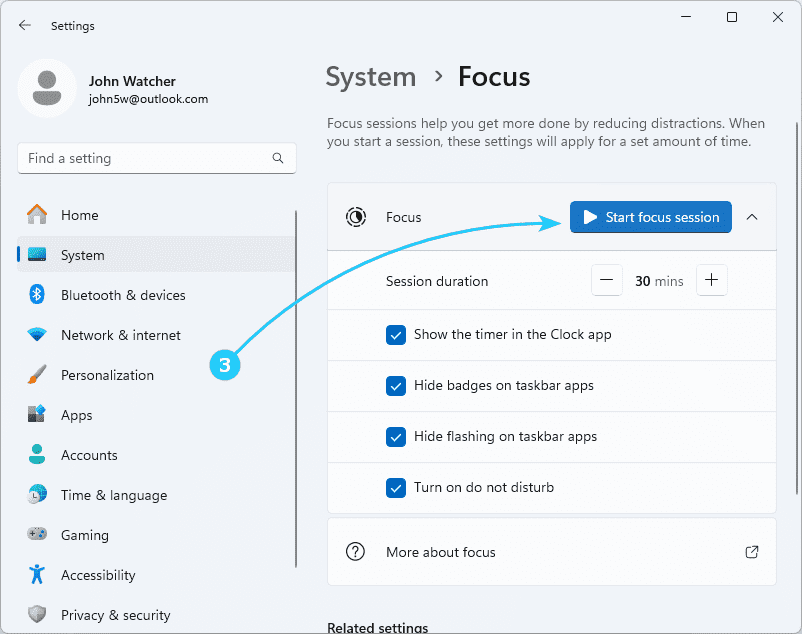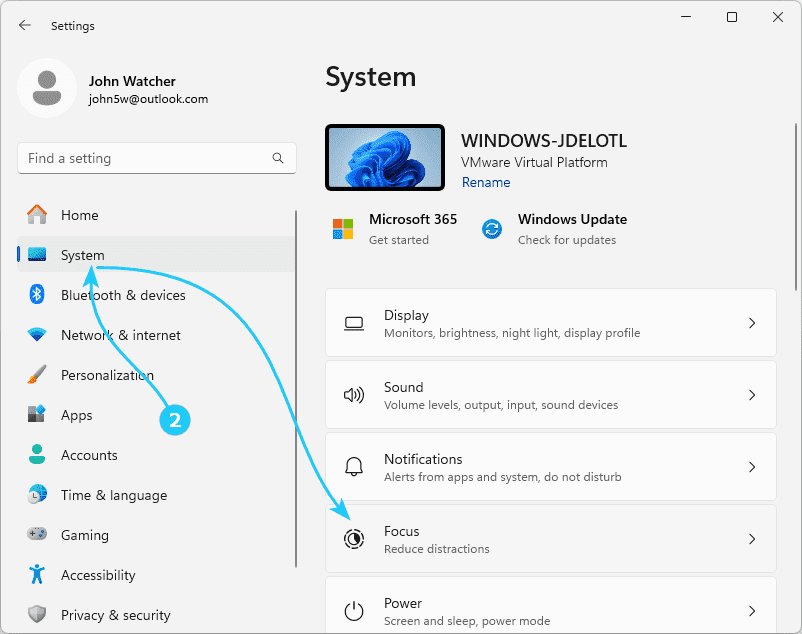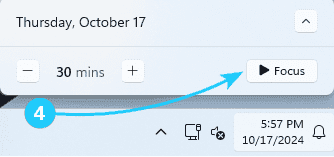!Starting with Windows 10 release 1803, a so-called Focus Assist option was added. This option can help you focus on work by disabling some annoying notifications from apps, systems, people, etc., for some time.
To use focus assist in Windows 11, just follow the next steps:
- At first open Settings by using keys shortcut Win + I.
- Then choose System at the left panel, and go to the Focus at the right panel.
- After that, check all the options you need, set the timer, and run the option by pressing the Start focus session button.
- By the way, you can do the same by clicking on the notification icon at the bottom right corner of your screen. As you can see, here is the same timer and start button.