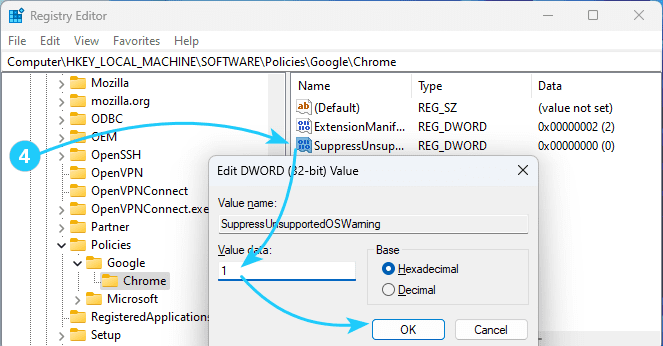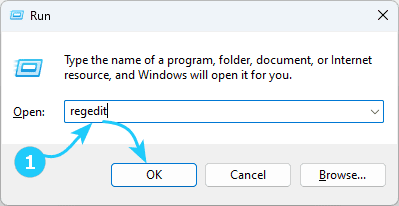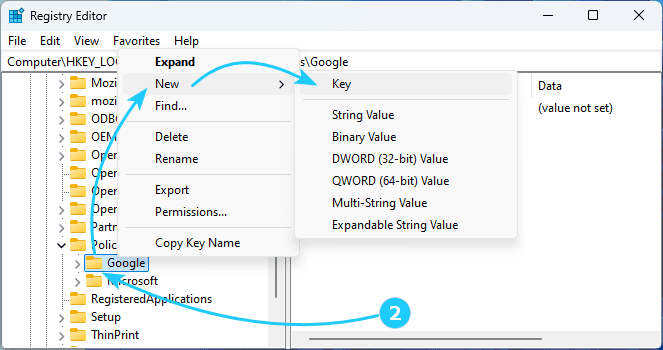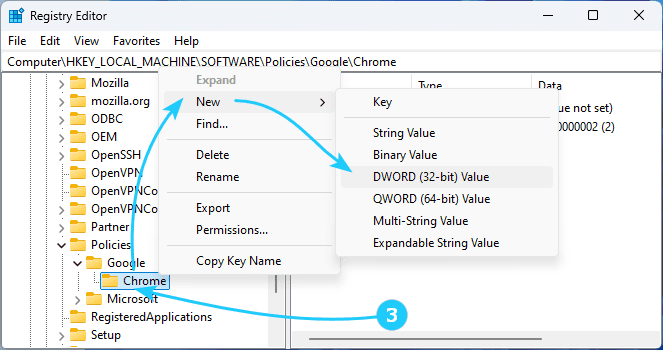!When using Windows 7 or 8.1 as the operating system, the Google Chrome browser regularly generates a notification Your computer is running Windows 7 (8.1). To receive Google Chrome updates, install Windows 10 or later on your device.
If the operating system is not updated in the future, then installing later browser updates will also become impossible.
However, if you just want to remove this notification, use our article.
Here is how to remove Chrome notification about upgrading Windows 7 and 8.1 to a later version:
- At first, you will need to launch the registry editor.
To do this, you can use the shortcut Win + R and launch regedit.
- In the registry editor that opens, go to the HKEY_LOCAL_MACHINE\SOFTWARE\Policies section and create a subkey named Google, and in it, a subkey named Chrome.
- Then select the newly created HKEY_LOCAL_MACHINE\SOFTWARE\Policies\Google\Chrome key and create a new DWORD value named SuppressUnsupportedOSWarning.
- After that, double-click on the newly created value and set the value to 1.
- All that's left to do is close the registry editor and restart Chrome.
You won't be bothered by the notification that your operating system needs to be updated anymore.