 What is SEARCHIFY.EXE?
What is SEARCHIFY.EXE?
Investigation Target: SEARCHIFY.EXE
Case: 14294
Investigation Date: January 1, 2025
Verdict:
SEARCHIFY.EXE is the Potentially Unwanted Program.
What is Potentially Unwanted Program?
Potentially Unwanted Programs (PUPs) are software programs that may not be necessarily harmful but can be troublesome and annoying for users.
They often get installed on computers without the users' consent and can cause various issues such as displaying unwanted advertisements, changing browser settings, or slowing down the system.
Harmful actions:
One such Potentially Unwanted Program that has been causing havoc on PC computers is the SEARCHIFY.EXE program.This sneaky software is designed to infiltrate computers and cause a range of problems for users.
Symptoms:
When infected with the SEARCHIFY.EXE program, users may notice an increase in pop-up ads, redirections to unknown websites, or changes in their browser homepage and search engine settings. The program may also track users' online activity and collect their personal information without consent. Users may experience a significant decrease in their computer's performance and may find it difficult to remove the SEARCHIFY.EXE program from their system.Distribution:
The SEARCHIFY.EXE program is often distributed through deceptive tactics such as bundling with freeware or shareware programs, spam email attachments, or fake software updates.Users may inadvertently download and install the program when they are not careful while browsing the internet or installing new software.
Damage:
In conclusion, the SEARCHIFY.EXE program is a dangerous Potentially Unwanted Program that users should be wary of.It is essential to have reliable antivirus software installed on your computer and be cautious while downloading software or clicking on suspicious links to prevent such malicious programs from infiltrating your system.
How to remove SEARCHIFY.EXE using UnHackMe?

STEP 1: Install UnHackMe. (1 minute)
STEP 2: Scan for SEARCHIFY.EXE malware using UnHackMe. (1 minute)
STEP 3: Remove SEARCHIFY.EXE (3 minutes)
STEP 4: (optional) Clean up after virus.
STEP 1: Install UnHackMe (1 minute).
- Download UnHackMe from the official website.
Free Download - Double-click on UnHackMe.zip.
Unzip all files from the zip to a new folder. - Double-click on the unhackme_setup.exe.
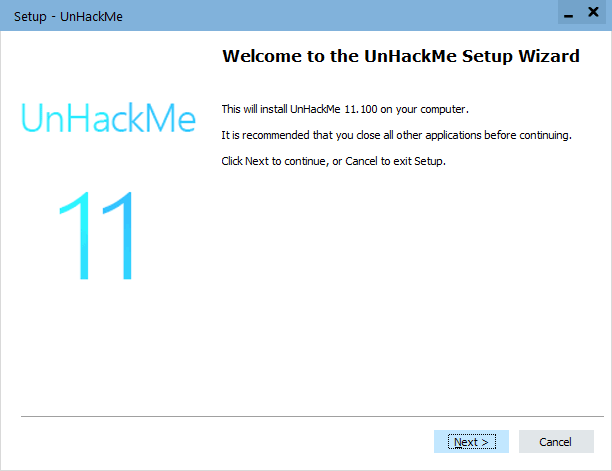
- You will see a confirmation screen with a verified publisher: Greatis.
Choose Yes. - Then, you have to accept the license agreement.
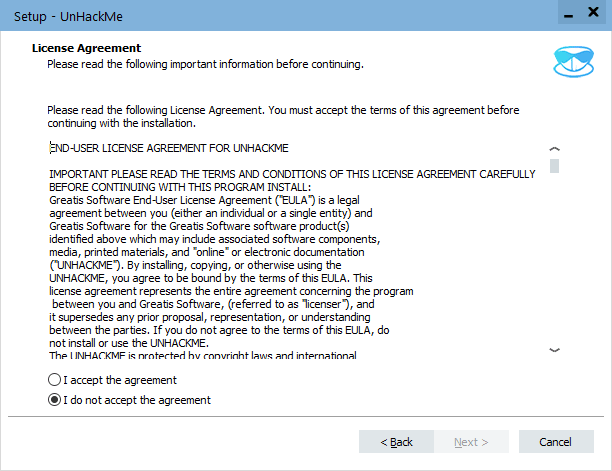
- After that, choose a destination folder.
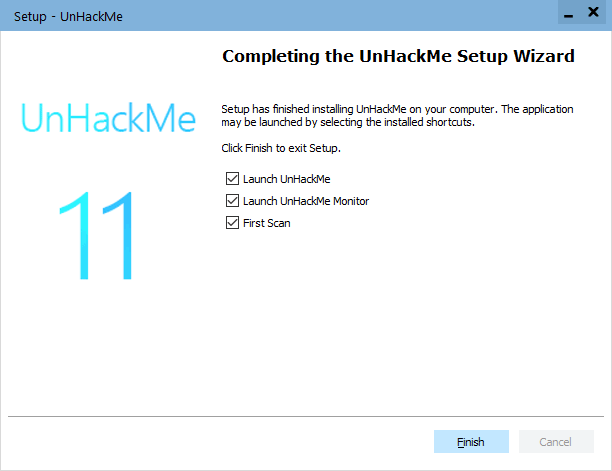
Complete UnHackMe installation.
STEP 2: Scan for SEARCHIFY.EXE malware using UnHackMe (1 minute).
- The first scan will start automatically.
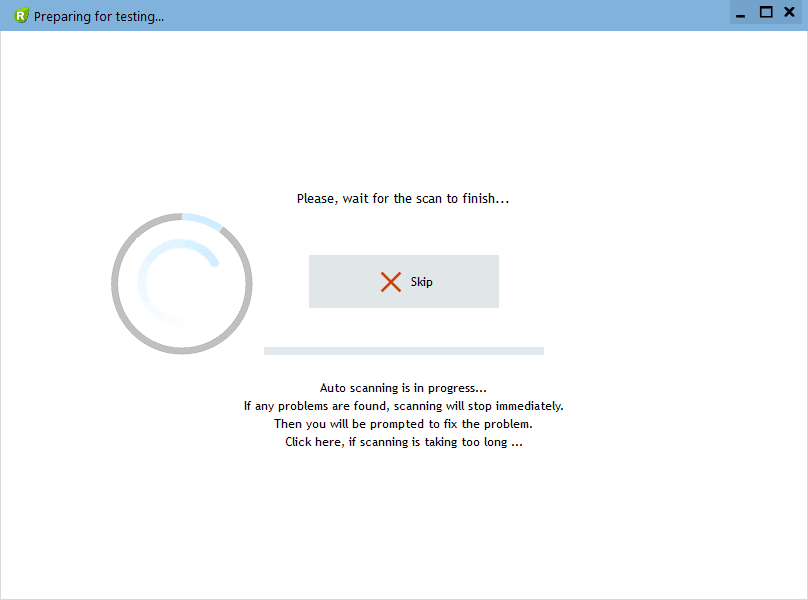
STEP 3: Remove SEARCHIFY.EXE malware (3 minutes).
- Carefully inspect found items.
Malicious items are marked with a red shield.
Suspicious items are yellow.UnHackMe automatically creates a System Restore point before fixing!
It is required to have the Windows System Restore active in case of deleting the important files to be able to recover them.Next step: click the red button: Remove Checked!
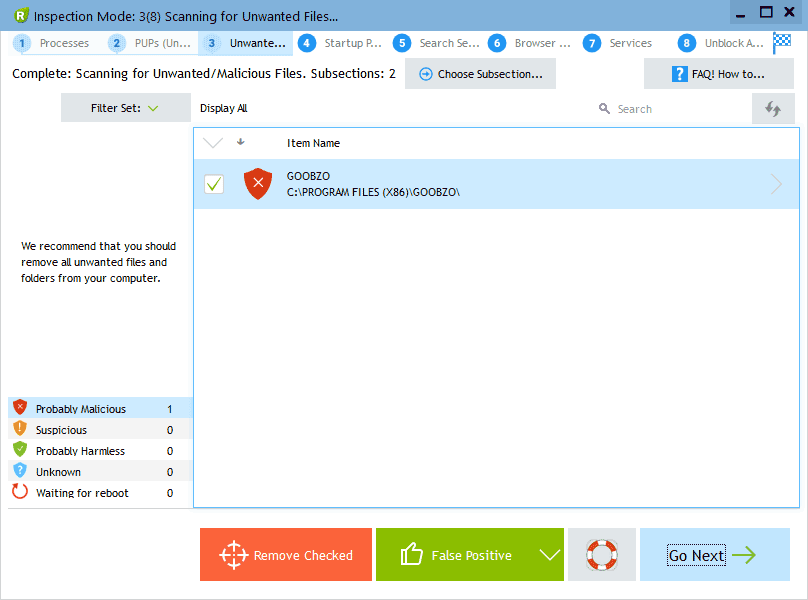
- UnHackMe may ask for your confirmation to close all browsers.
Please do it!
- If you want to quarantine files before deleting, check the box "Use file safe deleting."
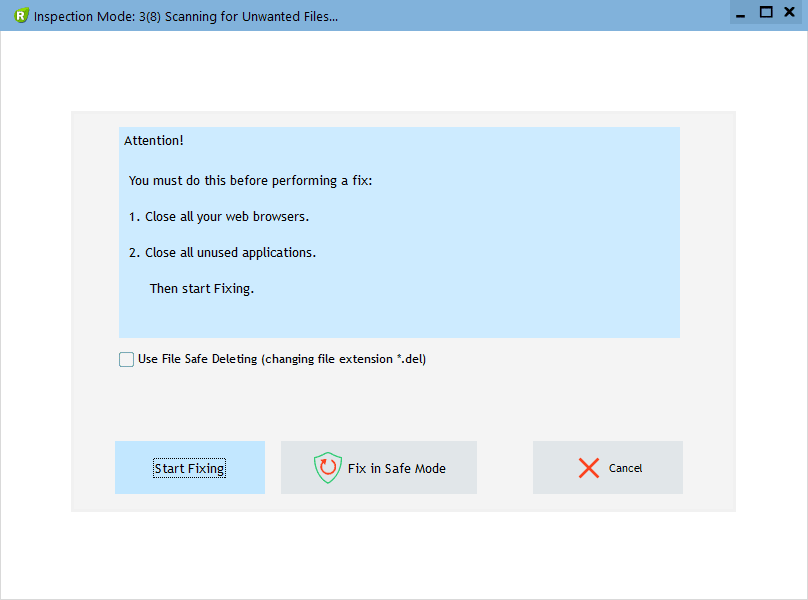
- And after all, you will see the results of your scanning and fixing process:
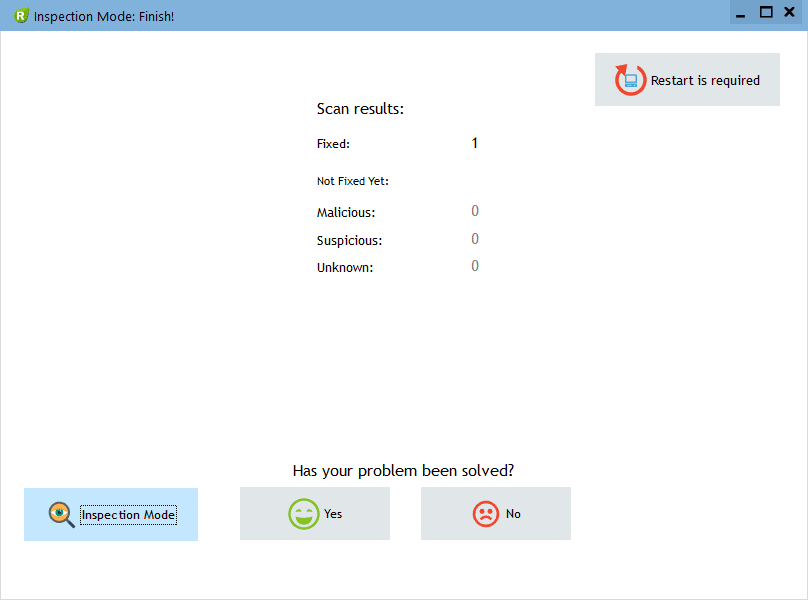
How to remove SEARCHIFY.EXE virus manually? (Virus removal guide)
- Uninstall all applications that you did not install and that you are not sure about.
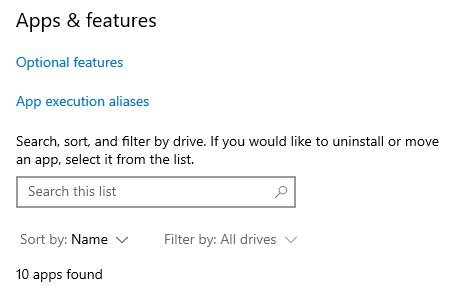
Know More - Disable the browser extensions.
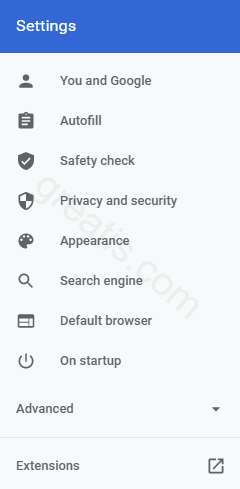
Know More - Disable Web Push Notifications in your browser.

- Reset your web browser settings.
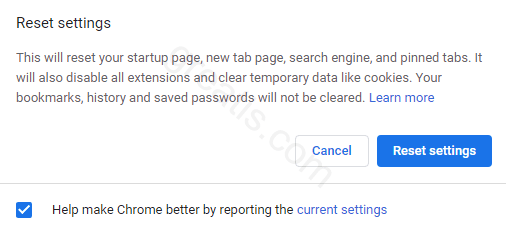
Know More - Use the Task Manager to close suspicious applications.
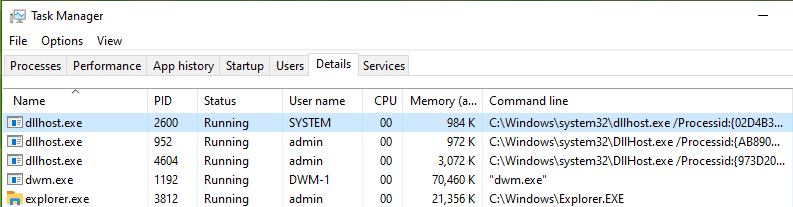
Open the Task Manager. Select the Details tab. Right-click on the columns header and choose "Select Columns."
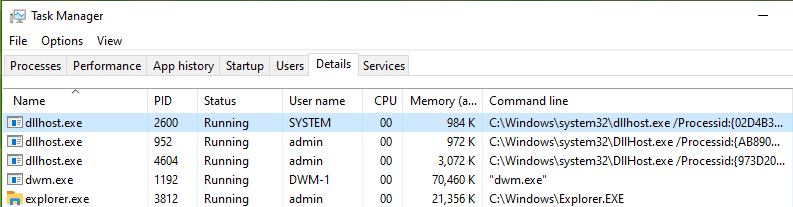
Check the box near the "Command line." Right-click on the suspicious process and choose "End Task" in the popup menu.
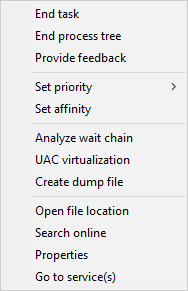
- Use the Task Manager to disable unwanted startup programs.
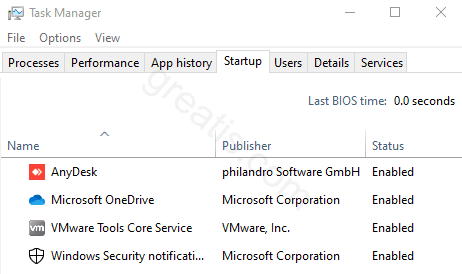
Open the Task Manager. Select the Startup tab. Right-click on the program and choose "Disable" in the popup menu. - Check the browser's shortcuts Target property.
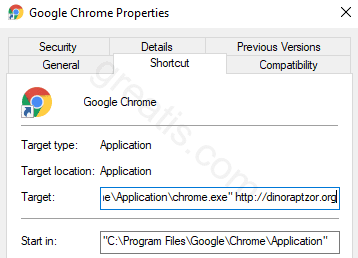
Delete the web link added by the virus to the browser's command line.
Carefully inspect the command line. The virus can replace the path to the browser with the path to the virus browser.
- Use the Task Scheduler to delete the harmful scheduled tasks.
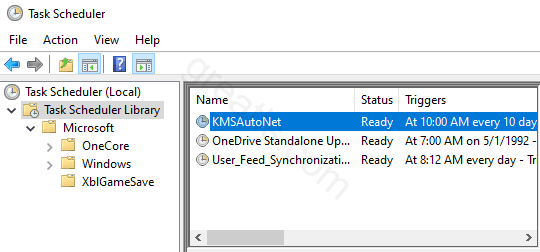
Search the task that contains the web link: SEARCHIFY.EXE.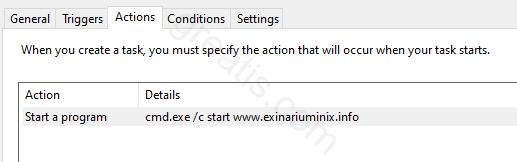
Know More - Disable suspicious services using the Service Manager.
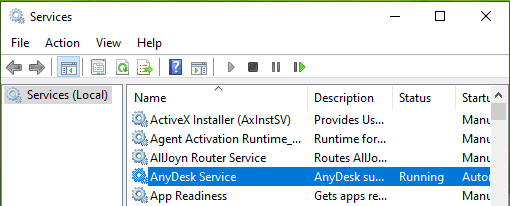
Know More - Remove the registry keys or values include the string: SEARCHIFY.EXE.
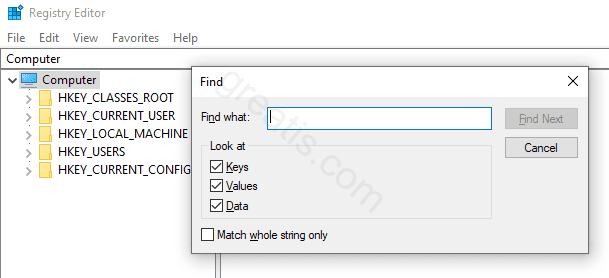
- Investigate the DNS properties of your network connection.
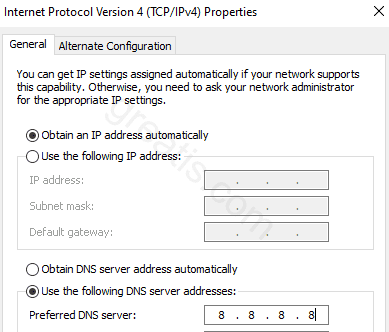
Set the IP addresses of your provider or well known public DNS servers.
Know More
STEP 4: (optional)
- Clear your browser cache, cookies, browsing history.
Chrome: Press CTRL+Shift+Del keyboard combination or open Settings, Privacy and security, Clear browsing data.
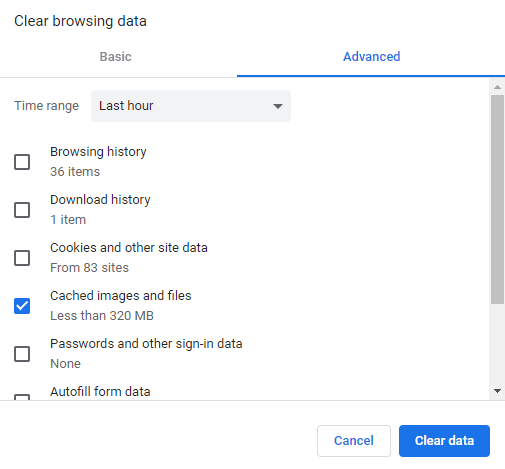
- Delete temporary files.
Open Start menu, type: disk cleanup, choose Disk Cleanup from the results.
Another way: press Win+R, type: cleanmgr, hit Enter. - Clean the Recycle Bin.

Questions? Suggestions?
Contact Support
Free Download
Read More
- DNS-Based ClickFix Attack Delivers Malware Through Nslookup Queries
- Remove 1ADR.COM virus (Removal Guide)
- Remove CLOVIXNAROCO.IN virus (Removal Guide)
- Remove PWX-ADGUARD.CO.IN virus (Removal Guide)
- Remove NEXASHIELDSYSTEM.CO.IN virus (Removal Guide)
- Remove HOSTING-CONTROL.CC virus (Removal Guide)
- Remove GRIDCHAINTECH.COM virus (Removal Guide)
- Remove GYW-DEFENDER.PRO virus (Removal Guide)
- Remove SLGV-DEFENDER.SBS virus (Removal Guide)
- Remove SECURITY-HUB.CO.ZA virus (Removal Guide)
