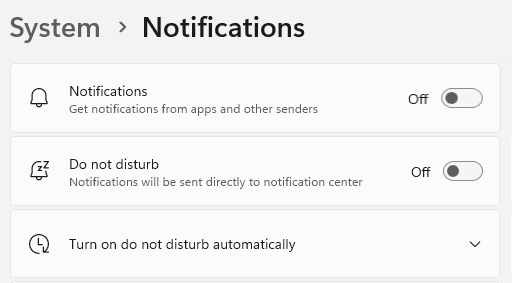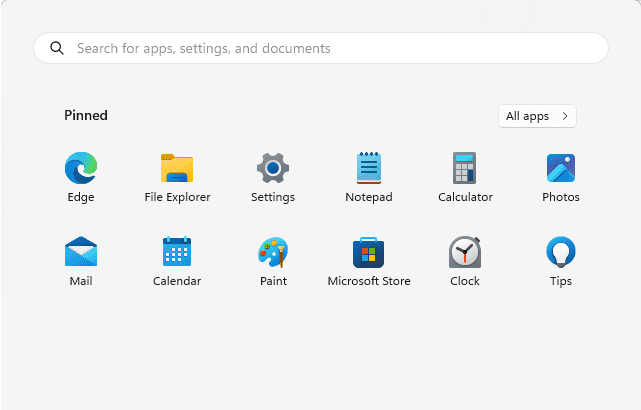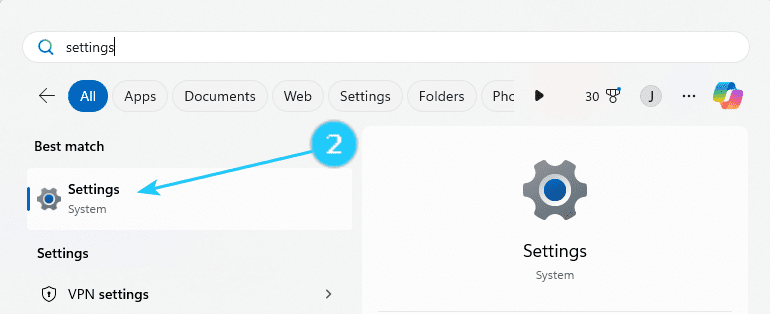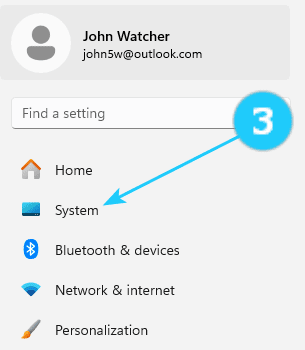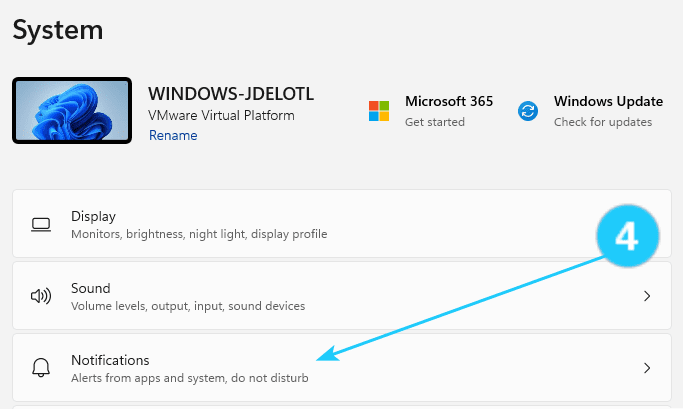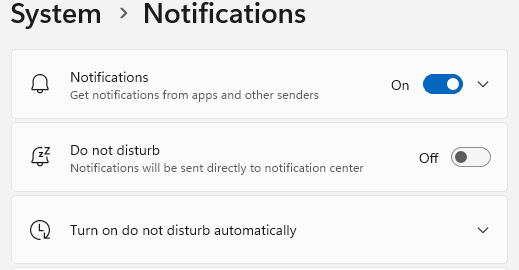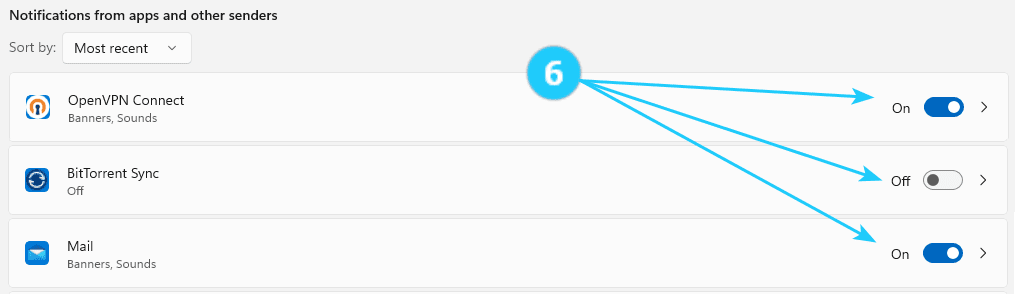? Notifications in Windows 11 are important in keeping you informed of significant events. They notify you about the availability of updates, new messages, and upcoming events. These alerts ensure that you are always aware of what's happening on your device, helping you not miss important information. ➜ However, sometimes you receive annoying notifications that can be distracting and disrupt your concentration. Turning off notifications can be an important step in creating a productive and comfortable work environment.
To disable notifications, follow the next steps:
- Open the Start menu
- Type Settings and click on it.
- Click on the System on left side.
- Click on Notifications.
- Turn off the toggle Get notifications from apps and other senders.
- You can also choose which apps can send you notifications by turning their settings on or off.