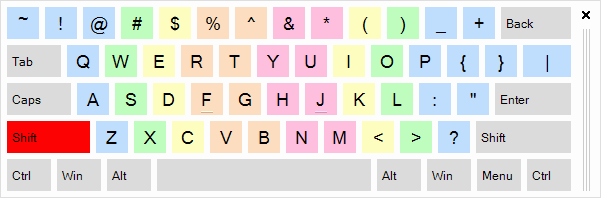| Utilities | |||||||||||||||||||||||||||||||
| • Greatis | • Security | • AppDatabase | • Delphi/CB | ● Android | • .NET | • just4fun | |||||||||||||||||||||||||
|
|||||||||||||||||||||||||||||||
|
JustType
On-screen assistant for blind typingJustType will help you to be familiar with touch typing without any tutors. You'll type, not to learn to type as you do with the keyboard tutors programs. JustType displays the on-screen keyboard, the keys of which at any given time are shown exactly the same characters that appear in text, typed when you press the key of your real keyboard. The symbols on the keys are changed dynamically depending the selected language and register of symbols automatically without your participation. The program does not require pre-configuration of the actual keyboard layouts and languages and gets all the character data from the system at real time.
After the first run just choose fingering placement, the model of your keyboard, keyboard color, adjust the transparency and behavior in the settings wizard, then place JustType's keyboard anywhere on your screen and start typing blindly. All the keys pressed on the real keyboard are highlighted on JustType's screen keyboard, so you can see all your misprints not only in the text, but also on the JustType's on-screen keyboard. Program automatically switches the displayed input language depending of input language of the currently used program, so JustType is also an excellent indicator of the current input language. If you allow the program to automatically show and hide the on-screen keyboard, the program will show it when pressing any character keys on your real keyboard and will hide after ending of the typing. In any case, the window of on-screen keyboard can be shown and hidden by sequentially or simultaneously pressing left and right Ctrl keys or by clicking on the tray icon.
|
|
||||||||||||||||||||||||||||||||||||||||||||||||||||||||||||||||||||||||||
|
Greatis | Security | AppDatabase | Utilities | Delphi/CB | Android | .NET | just4fun
Contacts | Add to Favorites | Recommend to a Friend | Privacy Policy | Copyright © |