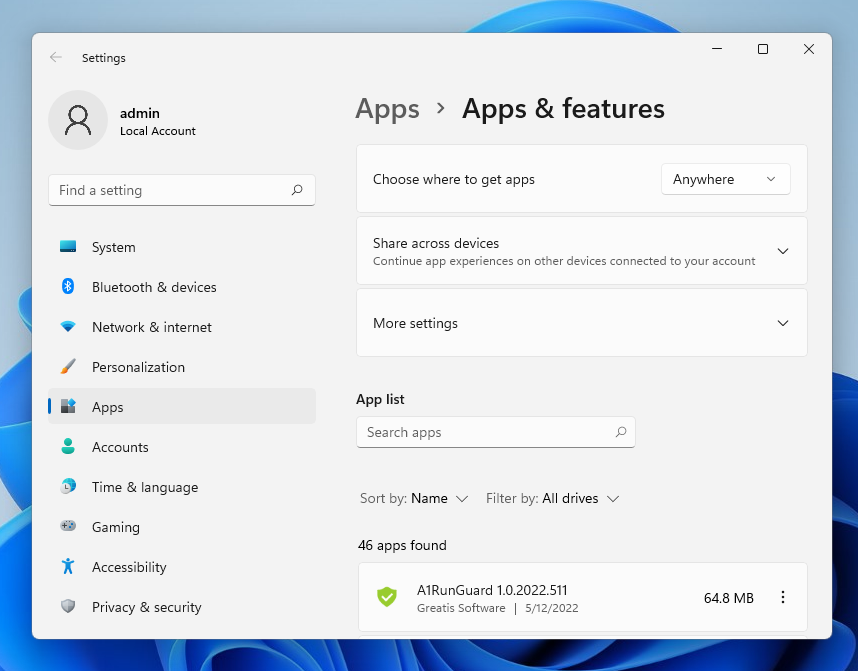How to completely uninstall A1RunGuard
Windows 11/10/8
- Open Windows Start menu.
- Choose Settings.
- Click Apps & Features.
- Locate A1RunGuard in the list.
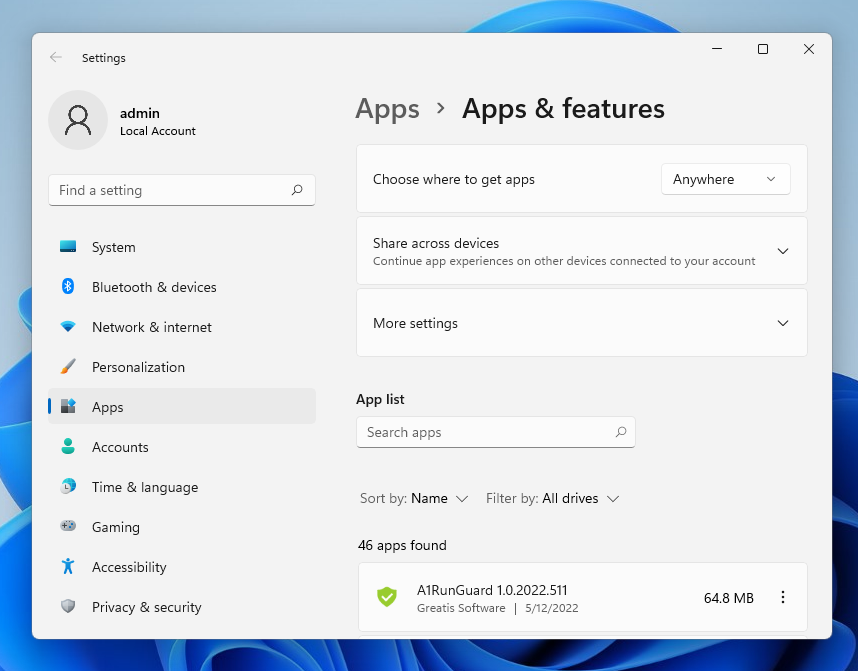
- Ask ″Yes″ if you see Windows ″User Account Control″ question:
Do you want to allow this app to make changes to your device?
- Choose ″Uninstall″.
- You must restart your computer to finish uninstallation.
Windows 7
- Open Windows Start menu.
- Choose Control Panel.
- Click Programs - Uninstall Program.
- Locate A1RunGuard in the list.
- Ask ″Yes″ if you see Windows ″User Account Control″ question:
Do you want to allow this app to make changes to your device?
- Choose ″Uninstall″.
- You must restart your computer to finish uninstallation.