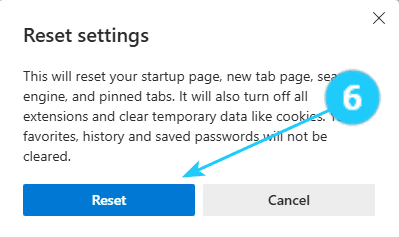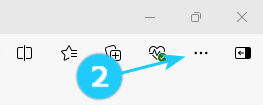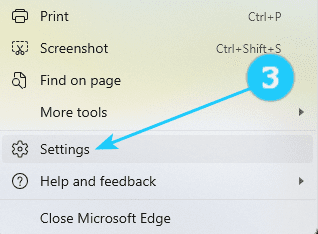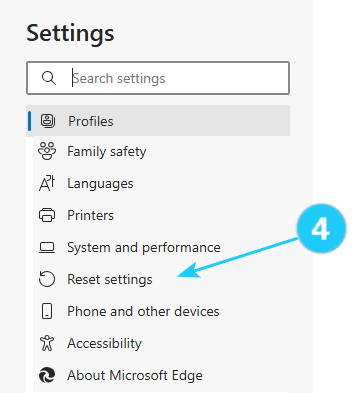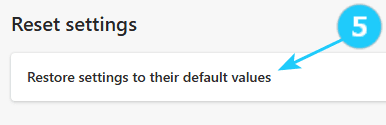! Resetting Microsoft Edge browser settings may be necessary if the browser is running slow or experiencing frequent crashes due to corrupted settings. It can also help resolve issues with browser extensions or plugins that are causing compatibility problems.
➜ Additionally, resetting the browser can ensure a clean slate for troubleshooting any persistent problems with browsing or performance.
- Open the Microsoft Edge on your computer.
- Click on three dots at the top of your browser on the right side.
- Click on Settings.
- Click on Reset settings on the left side.
- Click on Restore settings to their default values.
- Click on Reset on the opened window.