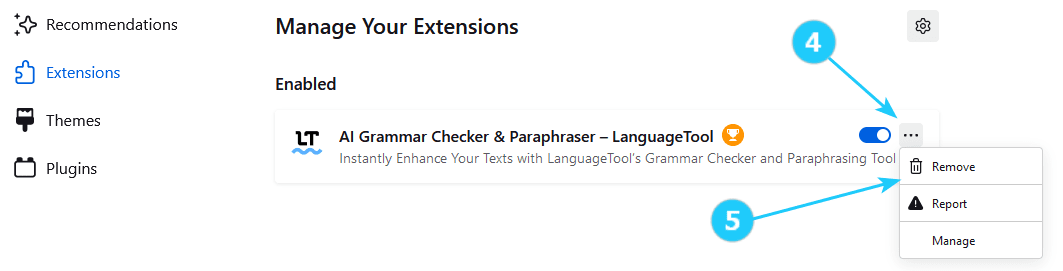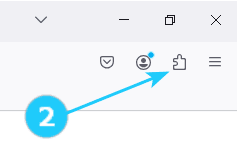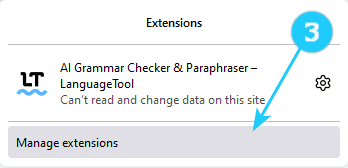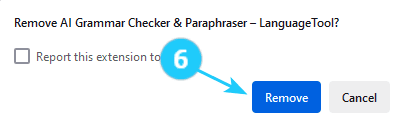!A browser extension is a software module that adds additional features to your browser.
If you have many extensions installed, your browser may run slowly, and errors may occur. Some browser extensions are harmful and may change your homepage, default search engine, or show ads.
Check which extensions are installed in your browser and remove the ones you don't use. This article will help you do that in Mozilla Firefox.
- Open Mozilla Firefox on your computer.
- Click on the Extensions sign next to the main menu.
- Click on Manage Extensions on the drop-down menu.
- Here, you can see all your extensions. Choose extensions that you want to remove and click on the three dots next to these extensions.
- Click on Remove on the drop-down menu.
- Click on Remove on the confirmation window.