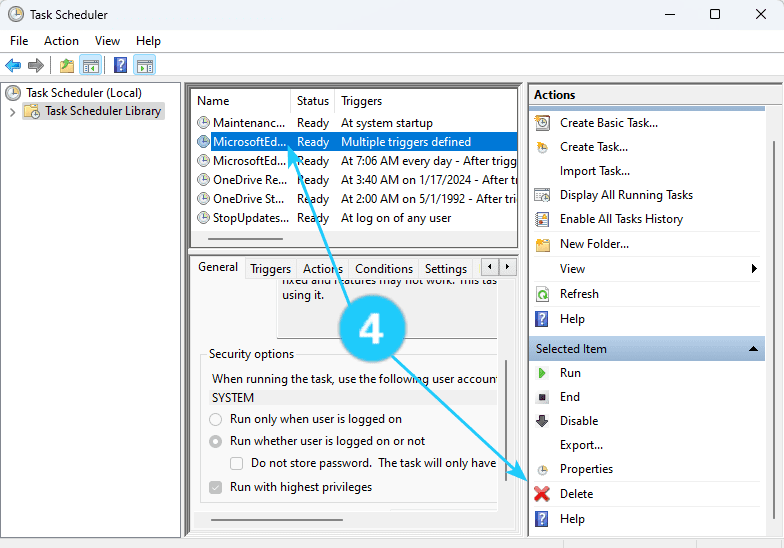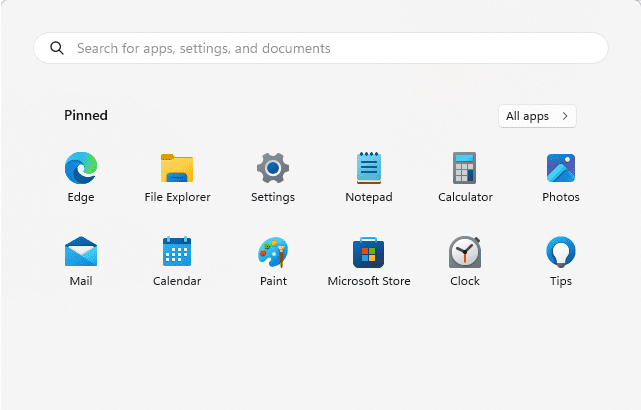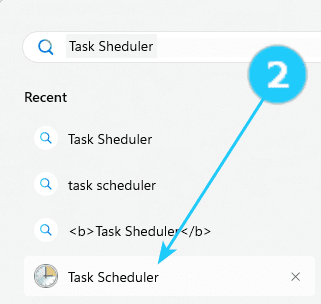? Task Scheduler is a unique tool that comes bundled with all modern versions of Microsoft Windows. It allows the user to schedule the launch of apps after specified time intervals or when certain system events occur.
You may want to remove a task from the Task Scheduler if it has become redundant or when it is related to an app you have uninstalled.
Follow our article to delete the scheduled Task.
- Open the Start menu on your computer.
- Type Task Sheduler and click on.
- Find a task you want to remove in the folders.
- Select the task and click on Delete on the right side under Selected Items.
- Close the Task Sheduler.