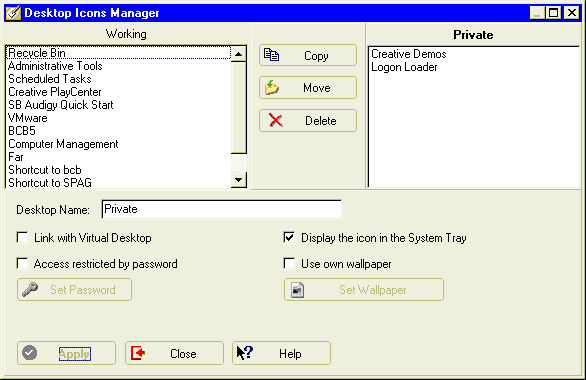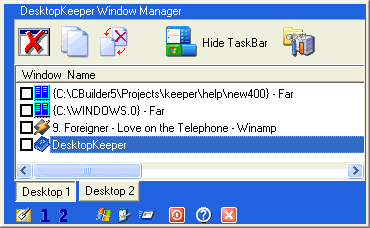|
Virtual Desktop Manager - DesktopKeeper
How does DesktopKeeper extends your desktop?
Good news! Now you have two desktops!
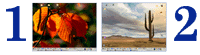
Each desktop can have:
- Own desktop icons;
- Own wallpaper;
- Own windows;
- Own password.
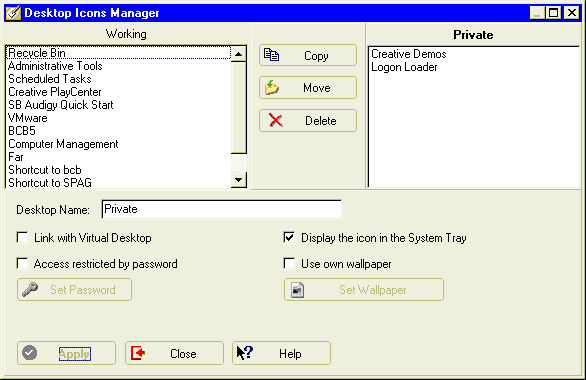
To switch between desktops you can use:
- User defined hot key;
- Icon in the system tray;
- Icon in the DesktopKeeper Windows Manager.
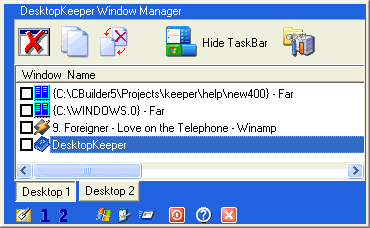 You can:
You can:
- Copy desktop windows and icons to other desktop;
- Move desktop windows and icons to other desktop;
- Delete desktop windows and icons from desktop;
Purchase Now!
Read more details in the help manual.
Download
Purchase Now!
|