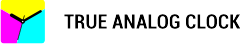Gauges
Gauges based on custom type hands
Description
This example shows how to use True Analog Clock library to create any analog gauges.
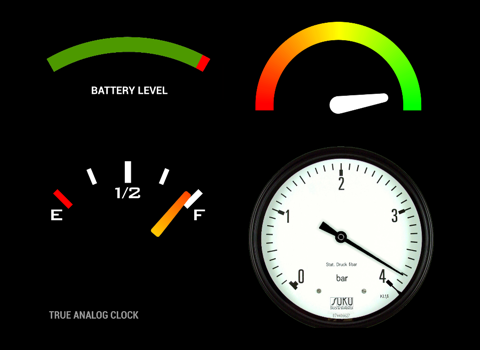
Anatomy
Face with 4 different gauges styles. 4 different hands with custom type show the current battery level.
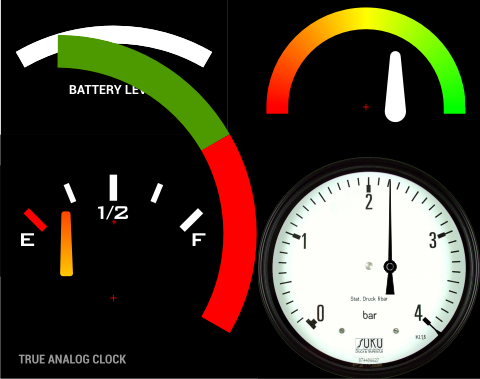
XML Settings File
<?xml version="1.0" encoding="utf-8"?>
<TrueAnalogClock
face="gauges_face"
useSystemTime="true">
<hand
name="Power"
angleOffset="-90"
angleRange="60"
image="gauges_hand_1"
axisFacePoint="477:934"
axisPoint="0:835"
type="Custom"
underFace="true"/>
<hand
name="Power"
angleOffset="-90"
angleRange="180"
image="gauges_hand_2"
axisFacePoint="1537:452"
axisPoint="45:253"
type="Custom"/>
<hand
name="Power"
angleOffset="-45"
angleRange="90"
image="gauges_hand_3"
axisFacePoint="478:1254"
axisPoint="27:470"
shadowBlurRadius="40"
shadowColor="0xFFFFC500"
type="Custom"/>
<hand
name="Power"
angleOffset="-135"
angleRange="270"
image="gauges_hand_4"
axisFacePoint="1550:1118"
axisPoint="30:367"
shadow="true"
shadowBlurRadius="15"
shadowColor="0xFF8BB59E"
type="Custom"/>
</TrueAnalogClock>
Manual code
The code finds all hands with "Power" name and then sets current battery parameters as value and value range.
Object[] hands = clock.findHands("Power");
if (hands.length > 0) {
IntentFilter iFilter = new IntentFilter(Intent.ACTION_BATTERY_CHANGED);
Intent batteryStatus = registerReceiver(null, iFilter);
for (Object item : hands) {
TrueAnalogClockHand hand = (TrueAnalogClockHand) item;
if (batteryStatus != null) {
hand.setValueRange(batteryStatus.getIntExtra(BatteryManager.EXTRA_SCALE, -1));
} else hand.setValueRange(10);
if (batteryStatus != null) {
hand.setValue(batteryStatus.getIntExtra(BatteryManager.EXTRA_LEVEL, -1));
} else hand.setValue(0);
}
}