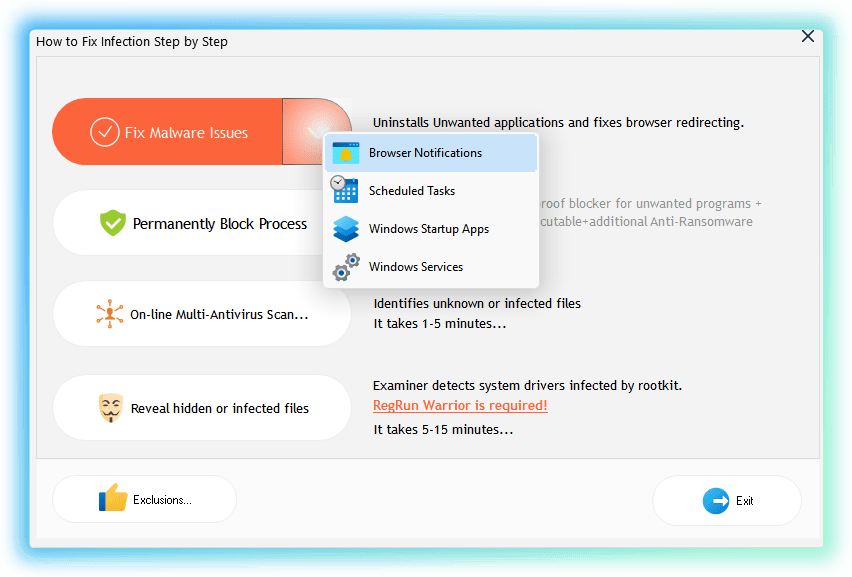Everyday malware database updating.
February 19 2013
Released RegRun Security Suite 6.9.7.116.
What's new?
- Fixed bug in the Multi AV engine.
February 13 2013
Released RegRun Security Suite 6.9.7.115.
What's new?
- Improved Browser Redirecting Fixer.
- Browser Redirecting Fixer now fully supports IE, Chrome, Firefox.
- Added detection and removal of GAPZ rootkit using Warrior.
- Improved malware scanning speed.
- Fixed a lot of bugs.
December 25 2012
Released RegRun Security Suite 6.9.7.113.
What's new?
- New: Unwanted applications uninstaller.
- New: Browser redirecting fixer.
- Improved Malware Scanning Engine
November 2 2012
Released RegRun Security Suite 6.9.7.110.
What's new?
- Improved Anti-Rootkit Engine.
- Added Fix for Alureon.FE (TDL4-MBRPART) rootkit.
- Windows 8 compatibility.
- Fixed bug in WatchDog.
September 11 2012
Released RegRun Security Suite 6.9.7.100.
What's new?
- Enhancement – ZeroAccess 32/64.8 rootkit (Recycler variant) removal.
- Warrior has been updated.
- Added fixes for Trojan Miner.NAB, Backdoor.Hupigon, Adware.WiseMop, Trojan.Zapchast, TROJ_CLICKER.
- Improved compatibility with Windows 8 Release Preview.
- Fixed issue: WatchDog Gaming mode.
June 28 2012
Released RegRun Security Suite 6.9.7.99.
What's new?
- Improved detection and removal of ZeroAccess rootkit modifications: Win64/Sirefef.B, Win64/Sirefef.Y, Trojan:Win32/Sirefef.P, Win32/Sirefef.R.
May 4 2012
Released RegRun Security Suite 6.9.7.98.
What's new?
- New utility to RegRun Platinum: BootRescue.
BootRescue is able to back/restore Master Boot Record and NTFS Volume Boot Record.
- "Volume Boot Record" Rootkits removal. Example: Cidox.B.
- New "Gaming mode" option. RegRun only makes a notification in the Windows tray instead of frustrating popup.
- Improved malware detection and removal: ZeroAccess (Trojan.Sirefef.E, BackDoor.Maxplus), Win32/Lolyda, BackDoor.Andromeda.2, Rootkit.Ressdt, Backdoor.Shiz, Trojan.Siggen3, Trojan.TDSS.7, DNS Changer.
- Fixed some important bugs.
January 23 2012
Released RegRun Security Suite 6.9.7.97.
What's new?
- False positive fixed: Roxio Burn and InCD software.
January 20 2012
Released RegRun Security Suite 6.9.7.96.
What's new?
- Updated detection and removal of Zero Access rootkit.
- Updated Partizan.
- Updated RegRunInfo.
- Fixed small bugs.
November 4 2011
Released RegRun Security Suite 6.9.7.95
What's new?
- Malware Scan works faster now!
- Malware Scan is more powerful now.
Detected the latest Morto, ZeroAccess, TDL rootkit, adware and spyware components. Built-in "Redirect Checker" helps to solve the "browser redirecting problem".
- Updated signature databases.
- Fixed bugs.
July 28 2011
Released RegRun Security Suite 6.9.7.90
What's new?
- Major update of Malware Scan engine for detection and removal of Zero Access 32 and 64 bit rootkit.
- Updated the detection of newest version of the TDL rootkit.
- Add detection and removal of the Popureb rootkit.
- Updated signature databases.
- Fixed bugs.
May 18 2011
Released RegRun Security Suite 6.9.7.80
What's new?
- Major update of Malware Scan engine for detection and removal of NECURS rootkit. Confirmed detection and removal of newest versions of TDL rootkit.
- Updated signature databases.
- Fixed bugs.
March 16 2011
Released RegRun Security Suite 6.9.7.70
What's new?
- Major update of Malware Scan engine. Improved detecting and removing the newest malware.
- Updated Partizan 2011. The new Partizan allows to recover infected system files.
- Version is compatible with Windows Seven SP1.
- Updated signature databases.
- Fixed bugs.
January 18 2011
Released RegRun Security Suite 6.9.7.60
What's new?
- Updated Malware Scan engine for detecting Bamital malware.
- Updated signature databases.
- Fixed several bugs.
December 27 2010
Released RegRun Security Suite 6.9.7.50
What's new?
- Updated Malware Scan engine for detecting malware used "Grpconv" vulnerability.
- Added important "Backup System Files" feature.
- Added workaround for using web update with IE9.
- Updated signature databases.
- Fixed several bugs.
November 9 2010
Released RegRun Security Suite 6.9.7.20
What's new?
- Improved Malware Scan engine for detecting and removing recent malware.
- Updated signature databases, reduced application database size.
- Fixed several bugs.
October 7 2010
Released RegRun Security Suite 6.9.7.10
What's new?
- Improved Malware Scan engine for detecting and removing DNS changer and network redirects malware.
- Updated signature databases.
- Fixed bugs.
September 1 2010
Released RegRun Security Suite 6.9.7.03
What's new?
- Improved Malware Scan engine for detecting TDL3++ (also known as TDL4) rootkit.
New version of TDL rootkit infects MBR on 32 and 64-bit Windows systems.
- Now UnHackMe can scan Windows 64-bit.
- RegRun Warrior CD is able to detect infected MBR and restore original.
- RegRun Warrior is required for removal modern rootkits.
- Updated signature databases.
August 13 2010
Released RegRun Security Suite 6.9.6.98
What's new?
- Improved Malware Scan engine for detecting and removing the latest version of Stuxnet rootkit.
- RegRun Warrior is required for removal modern rootkits.
- Updated signature databases.
July 7 2010
Released RegRun Security Suite 6.95 (6.9.6.95)
What's new?
- Improved Malware Scan engine for detecting and removing the latest version of TDL3+ rootkit and UXTHEME virus.
RegRun Warrior is required.
- Updated signature databases.
June 30 2010
Updated RegRun Security Suite 6.9.6.94
Updated RegRun Reanimator 6.9.6.94 - freeware software for detecting and removing rootkits&malware.
May 24 2010
Released RegRun Security Suite 6.9 (6.9.6.90)
What's new?
- New! RegRun Examiner.
Examiner reveals the hidden rootkit files and infected system drivers.
RegRun Warrior is required. The Examiner works for 32 and 64 bit systems.
- Improved malware-scanning engine.
- Updated Web Update component.
- Compressed signature databases.
March 25 2010
Released RegRun Suite Platinum 6.8 (6.8.6.83)
What's new?
- Improved malware scanning.
Added detection of TDL3 from normal Windows mode and from Warrior CD mode.
- Added "File Recover" feature.
It allows you to restore infected system file from original CD or from Greatis driver's store.
- Updated application and signature databases.
- Fixed small bugs.
December 23 2009
Released RegRun Suite Platinum 6.7 (6.7.6.67)
What's new?
- Added RegRun Warrior.
Warrior allows you to auto scan your computer from special CD with using installed RegRun Suite. It's required to purchased CD with RegRun Warrior.
More info...
- Updated malware scanning feature.
- Fixed small bugs.
November 17 2009
Released RegRun Suite Platinum 6.5 (6.5.6.65)
What's new?
- Enforcing Security.
Improved scanning malware.
- Added Multi-Antivirus Scanner feature.
- Updated Web Update component.
- Improved compatibility with Windows Vista and Seven.
- Fixed small bugs.
November 17 2009
Updated RegRun Reanimator 6.5.6.65 - freeware software for detecting and removing rootkits/malware.
November 9 2009
Updated RegRun Reanimator 6.5.6.64 - freeware software for detecting and removing rootkits/malware.
October 28 2009
Updated RegRun Reanimator 6.5.6.62 - freeware software for detecting and removing rootkits/malware.
Updated RegRun Suite Platinum 6.5 beta (6.5.6.62)
Resolving problem with Google redirect MAX++/TDSS rootkit (win32k.sys:1, win3k.sys:2).
October 23 2009
Updated RegRun Reanimator 6.5.6.61 - freeware software for detecting and removing rootkits/malware.
Updated RegRun Suite Platinum 6.5 beta (6.5.6.61)
Video Lesson how to remove WinLocker Trojan
October 16 2009
Updated RegRun Reanimator 6.5.6.60 - freeware software for detecting and removing rootkits/malware.
October 13 2009
Updated RegRun Reanimator 6.5.6.57 - freeware software for detecting and removing rootkits/malware.
October 6 2009
Try RegRun Suite Platinum 6.5 beta
Updated RegRun Reanimator 6.5.6.55 - freeware software for detecting and removing rootkits/malware.
Malware Removal Lesson
September 25 2009
Updated RegRun Reanimator 6.5.6.54 - freeware software for detecting and removing rootkits/malware.
September 25 2009
Updated RegRun Reanimator 6.0.6.54 - freeware software for detecting and removing rootkits/malware.
September 18 2009
Updated RegRun Reanimator 6.0.6.53 - freeware software for detecting and removing rootkits/malware.
September 11 2009
Updated RegRun Reanimator 6.0.6.51 - freeware software for detecting and removing rootkits/malware.
September 4 2009
Updated RegRun Reanimator 6.0.6.50 - freeware software for detecting and removing rootkits/malware.
August 24 2009
Updated RegRun Reanimator 6.0.6.48 - freeware software for detecting and removing rootkits/malware.
July 27 2009
Updated RegRun Reanimator 6.0.6.47 - freeware software for detecting and removing rootkits/malware.
July 8 2009
Updated RegRun Reanimator 6.0.6.44 - freeware software for detecting and removing rootkits/malware.
July 3 2009
Updated RegRun Reanimator 6.0.6.43 - freeware software for detecting and removing rootkits/malware.
Look at our new malware removal tests
June 24 2009
Updated RegRun Reanimator 6.0.6.40 - freeware software for detecting and removing rootkits/malware.
June 18 2009
Updated RegRun Reanimator 6.5.6.38 - freeware software for detecting and removing rootkits/malware.
June 8 2009
Updated RegRun Reanimator - freeware software for detecting and removing rootkits/malware.
March 18 2009
Updated RegRun Reanimator - freeware software for detecting and removing rootkits/malware.
December 22 2008
Version 6.00 released
Supported Windows 95/98/Me/NT4/2000/XP/2003/VISTA.
Compatible with all known antiviral software.
Quick download
What's new?
- Enforcing Security.
Improved scanning malware.
- All RegRun tools are digitally signed.
RegRun executable files and drivers are signed by digital sign approved by Microsoft.
"Code signing is the process of digitally signing executables and scripts to confirm the software author and guarantee that the code has not been altered or corrupted since it was signed by use of a cryptographic hash."
- Updated design of all tools.
- Fixed small bugs.
- Compatibility.
Resolved problem with crashing if a VISTA DEP is active for all applications.
July 18 2008
Version 5.80 released
Supported Windows 95/98/Me/NT4/2000/XP(SP2,SP3)/2003/VISTA(SP1).
Compatible with all known antiviral software.
What's new?
- Enforcing Security.
Improved "Virus Scan" for detecting and removal malware used "Redirection Explorer DLL" and "Applications Paths" startup holes.
- Additional protection.
Added feature for protection flash USB sticks and local drives against "autorun.inf" viruses.
- More stable and safe.
Safe Deleting feature is integrated into UnHackMe and into all RegRun's features. Added new Restore Manager. Restore Manager combines System Restore, RegRun Rescue and Safe Deleting features.
- Fixed bugs.
RegRun Rescue incorrect saving SAM registry hive.
- Compatibility.
Tested for compatibility with XP SP3, Vista SP1, 2008 Server.
Purchase RegRun NIVA Platinum
Download 30-days evaluation version of RegRun NIVA Platinum
February 14 2008
Version 5.70 released
Supported Windows 95/98/Me/NT4/2000/XP/2003/VISTA.
Compatible with all known antiviral software.
What's new?
- Updated UnHackMe for resolving some BSOD problems.
- Improved "Virus Scan" for removal Medichi rookits.
- Fixed bug in RegRun Rescue.
- Added detection SPTD 1.55 included into the Daemon Tools.
- Fixed bug with wrong disk names in the Bootlog XP.
- Fixed bug in Partizan.sys driver.
February 9 2010
Updated RegRun Reanimator 6.7.6.76 - freeware software for detecting and removing rootkits/malware.
February 1 2010
Updated RegRun Reanimator 6.7.6.75 - freeware software for detecting and removing rootkits/malware.
January 11 2010
Updated RegRun Reanimator 6.7.6.68 - freeware software for detecting and removing rootkits/malware.
December 19 2007
Version 5.60 released
Supported Windows 95/98/Me/NT4/2000/XP/2003/VISTA.
Compatible with all known antiviral software.
What's new?
- "Safe deleting" feature allows a user to restore the system files deleted by mistake using virus scan.
- Updated for fixing new Windows startup vulnerabilities.
- Updated UnHackMe for removal modern rootkits.
- Added feature for quick disabling autorun on the fixed and flash drives (in the Start Control, "Features" menu).
Required for protecting against flash stick viruses.
- Added an option for hiding Partizan welcome messages (Start Control, "Features", "Partizan" menu.
- Updated "Detailed System Report".
December 11 2007
Version 5.60 beta released
September 11 2007
RegRun NIVA 5.5 release
What's new?
- New! Partizan technology detects hidden rootkit by monitoring Windows boot process.
- Updated UnHackMe for removal modern rootkits.
- Vista ready!
- Changed Secure Start. Now it automatically scans for viruses before Windows starts.
- Updated RegGuard: removed compatibility problem with Windows updating.
- Updated "Detailed System Report".
- Updated Auditing module. Now it fixes the registry tracer and virus scan alerts.
- Added a way to quickly stop all monitoring functions using WatchDog.
- Added an option to protect RegRun's features and alerts by password.
- Fixed a lot of small bugs.
July 25 2007
Removal Baidu rootkit (cnprov.sys)
July 24 2007
Removal Spooldr(ecard.exe) rootkit
June 25 2007
Fixing BSOD
in Winlogon Process
June 4 2007
Removal Areses Trojan
May 25 2007
Virus Feebs rootkit removal story
RegRun 5.5 beta updated
Release RegRun Reanimator 5.5.5.900
May 11 2007
RegRun 5.5 stable beta
April 20 2007
RegRun 5.5 beta
April 5 2007
What's this? Rthdcpl.exe - Illegal System DLL Relocation...
March 1 2007
Warning! Rootkit Unhooker
February 10 2007
RegRun Anniversary - 8 years!
Discount prices for Platinum are valid untill February 24 2007...
February 9 2007
Read our article about Unreal rootkit...
February 9 2007
UnHackMe 4.1 beta released
December 28 2006
Released free Rustock Rootkit(lzx32.sys) removal tool
December 20 2006
RegRun NIVA 5.0 release
What's new?
- New! RegRun Partizan provide you a new the newest rootkit protection of the world.
Partizan can detect and remova rootkits before Windows starting. Partizan is a native API application that works on the early stage of Windows boot process like a auto check disks.
- Updated for fixing new security holes.
- Updated for compatibility with Windows Vista RTM.
- Fixing the bugs with working under non-administrative account.
May 11 2006
RegRun NIVA 4.6 release
What's new?
- New! RegGuard protects Windows startup registry keys from changing.
RegGuard is included to the Standard, Pro, Gold, Platinum Edition.
RegGuard works with Windows 2000/XP/2003/Vista (not 64-bit).
- UsedFiles updated for using with Windows 2003/Vista.
- Updated Reanimator to fix new security holes.
- Updated Registry Assistant. It allows you to delete registry keys protected from deletion (for example: HKEY_LOCAL_MACHINE\SYSTEM\ CurrentControlSet\Enum\Root\LEGACY_:)
- Updated BootlogXP in Platinum Edition.
- Improved "Scan for Viruses" to skip false positive alerts.
- Fixed bug with hanging "Scan for Viruses" and Process Manager.
- Updated Trojan Analyser.
- Fixed small bugs.
December 27 2005
RegRun NIVA 4.5 release. New - RegRun Platinum Edition
- New! RegRun Platinum Edition.
Platinum Edition includes all features of RegRun Gold+UnHackMe(anti-rootkit)+Bootlog XP.
- New feature! Disinfector.
Quick way to remove any virus.
Disinfector can deleted non-deleted files and clear the Windows startup.
Easy in use!
- Built-in sign checker.
RegRun "What's this" feature allows you to automatically check if a file is signed by Microsoft.
- New support center.
All RegRun's users have a way to get qualified help from Greatis
Security Team. Post your security report to a new support forum and
you will receive a solution of your problem within one or two business
days. You no need to have enough computer qualification. We will send
you "vaccine" file for auto removing all viruses from your computer.
- Updated protection monitor.
It controls all Windows security holes.
- Updated and improved all security tools.
December 14 2005
RegRun NIVA 4.5 beta. New - RegRun Platinum Edition
December 21 2004
RegRun NIVA 4.1
December 10 2004
RegRun NIVA 4.1 beta
October 13 2004
Free SpyHolesList released...
October 5 2004
Released RegRun 4.0 (NIVA)
Released Application Database version 4.19
September 21 2004
Released Application Database version 4.18
September 7 2004
Version 4.0 NIVA beta 2
Release notes
August 20 2004
Version 4.0 NIVA beta
Release notes
December 16 2003
Version 3.90
|
RunGuard automatically checks a file before execution.
RunGuard uses own ScriptCheck technology to determine if a file is useful or harmless.
RunGuard can check Microsoft Office files, HTML files, Windows script and batch files.
|
New feature "Terminate", built-in to Start Control, allows you to fully remove an application from your computer.
It kills application in memory (if it is running), removes from startup, erases from disk.
If a file could not be erased bacause it is used by the system or by another process,
that file will be deleted (or moved to Quarantine folder) after restarting your computer.
|
|
New information panel in Start Control is very useful. It displays detailed information about
startup item on the Details panel. All commands related to this item are available on the Commands panel. Information Panel is very good for exploring NT Services, VxD drivers.
|
|
Trojan Analyser, the best file pathfinder, now works with Windows NT4/2000/XP.
|
|
Greatis Application Database has been fully rebuilt to make it more useful and handly in use.
|
Now you can store your own records in the database. These records may be exported to standalone database file or to the HTML file.
You can open any database file for viewing or editing. You can e-mail your records to friend or to Greatis to be included
into the Greatis Application Database.
Your records are marked by additional "people" icon.
|
We modified database update technology. During on-line updating of the Application Database user records add to received Greatis records on your computer.
User records have a priority to Greatis. If you think that this file is useful, you will see that it's "Necessary".
You will never lose your records.
You can quickly add your description to Application Database.
|
New tab "Shell DLLs" has been added to Windows Core Component.
This allows you to manage which DLLs automatically load with Explorer.
Registry key:
HKLM\Software\ Microsoft\Windows\ CurrentVersion\ ShellServiceObjectDelayLoad.
will be automatically monitored by Registry Tracer.
|
|
Anti Replacement dialog has been fully rebuilt. Now you can see detailed information about replaced files on the information panels.
|
|
New Replacement Wizard allows to easily replace or delete any file.
|
|
Improved NT services management. Added Sort feature.
|
June 10 2003
Version 3.61
- Included full Application Database (fixed Music MatchBox "mmtask" recognition.)
- Fixed bug in File Protection under Windows 2000/XP.
- Fixed bug in Onsecure module.
March 14 2003
Version 3.60
- Added New Extremely important feature for your security:
Windows Core Components.
This feature will protect you against new generation of trojans, viruses
and spyware software. Windows Core Components is a very handy and safe tool
for manage these components.
- Fully Rebuilt Registry Tracer.
Now it can monitor not only full registry keys and the separate registry values too.
Added registry viewer for handy use.
December 23 2002
Version 3.50
- New feature added: "Remove Unwanted Explorer Windows from Startup".
- Updated Anti Replacement feature. Added new important files to protect. Now it can save current replacement list and does not warn again.
- Included Web Updated feature. It allows to automate update of Application Database and RegRun Suite.
- Fixed spelling error in Registry Bookmarks file type.
November 11 2002
Version 3.40
- Startup Optimizer! New superb feature to quickly manage Windows startup.
- WinCleaner. Now a user may control his cookies. Also user can
set option to delete files older than NN days.
- UsedFiles - fully rebuilt. Now it works with Windows 2000/XP.
- Rescue. Major update! New "Autorun" option allows to automate
saving your registry (or other files). Smart backup scheme allows to
restore registry after one year!
- WatchDog. Fixed bug with sticky menu. Added possibility to
temporary stop watching, working with Black List, etc.
- Exlusions for Anti Replacement dialog. Prevents from annoying stopping shutting down after installing new software.
- Quick way to add your records to Application Database. Open What's This window and type your description in memo fields.
- Creating Control Center shortcut on desktop.
- New design.
- Fixed bug in RegRun query form.
- Fixed leak memory bug in Watch Dog.
- Added compatibility with eTrust EZ Antivirus.
August 27 2002
Version 3.30
- Added new feature "Bootlog Analyser"(Windows 9X/Me/NT4/2000/XP) to the Gold version;
- Added new feature "Startup Analyser"(Windows 9X/Me) to the Gold version;
- Added new features: "File Extensions" and "Restore System Files" to the
RegRun Secure Start DOS.
- Added new feature: "Restore Default File Extensions for Execution Files"
to the Start Control.
- Fixed bug in Start Control Black List feature.
- Fixed bug in WatchDog checking password procedure.
- Improved performance (Start Control).
June 21 2002
Version 3.20
- Added new feature "Trojan Analyser" to the Gold version;
- Added new feature "WinCleaner" to the Gold version;
- Added new feature "Safe Shutdown Shortcut" to the Gold version;
- Updated File Protection file list;
- Updated Application Database;
- New design for WatchDog;
- Fully rebuilt Launch Soon. Now it may work in the system tray and edit its shortcuts;
- Updated RunJob. Now it may work in the system tray;
- Added compatibility with AVG antivirus;
- Resolved the problem with working in the Safe mode under Windows 98/Me;
- Fixed bug with Infection Detector checking in the Start Control.
April 11 2002
Version 3.11
- Usability Improvement;
- Added new feature "Black List" to the Pro and Gold version;
- Fixed small bugs.
November 3 2001
Version 3.00
RegRun Security Suite 3 released.
April 11 2002
Version 2.99
- Monitoring the registry keys of the file associations (exe,bat,com,pif).
These keys are often used by the trojans and viruses to infect execution files.
- Added compatibility with NOD32 antivirus.
- Tested with Windows XP.
- Fixed bug with Anti Virus integrator.
August 9 2001
Version 2.96
- Monitoring of the Active Setup Registry Key.
- Additional option that allows to launch RegRun by clicking on the WatchDog icon without confirmation.
June 23 2001
Version 2.95
- VxD and Drivers viewing and monitoring.
- File Protection uses signature checking.
- Fixed bugs:
- Exception violation with deleting item in RunOnceEx.
- WatchDog monitoring preference.
- Incorrectly assignment of rbm extension when it's used by another program.
- Uninstallation with Windows NT/2000.
May 21 2001
Version 2.93
- Smart Tips.
- Sort Order of the startup programs loaded using registry.
- Tracking changes of the NT services startup.
- Access restrictions to the WatchDog: by password or by hiding the icon.
- Greatis WebUpdate for checking new versions.
April 19 2001
Version 2.92
- Anti Replacement of System Files protects your Windows.
- Updated Application Database includes 1005 programs with description.
- Watch Dog intercepts system shutdown and allows to manage changes in startup.
- Fixed bug with restoring shortcuts with Windows 2000.
March 28 2001
Version 2.91
- Exclusions allow to skip unwanted Watch Dog alerts.
March 10 2001
Version 2.90
- File Protection.
- Application Database includes a lot of descriptions of the
often used programs. RegRun automatically detects many of
known trojan programs.
- Improved "What's this" quckly answers you what is the program
and give you the full control on it.
- Close all opened windows by one click!
- Bonus pack for registered users.
"Launch Soon" utility allows to make a delayed launch of the programs.
February 24 2001
Version 2.86
- Feature to use shell commands (delete file, run antiviral software, etc)
directly from RegRun.
- Fast launching of antivirus with WatchDog and Secure Start (DOS, Windows).
- Quick antivirus testing of all startup programs and folders.
- Auto detection of many known antiviral programs.
- Security positioner allows to set up RegRun's security level easily.
- Fixed bug with WatchDog ("out of resource").
January 26 2001
Version 2.85
- Added reports.
- Feature to run files.
- Option to disable tips.
- Fixed small bugs.
December 20 2000
Version 2.80
- Antivirus monitoring system.
This is not signature scanning, but rather "infection
scanning".
- RegRun integrates your installed antivirul software to work together.
- Secure Start Windows now works with Windows 95 and Windows NT 4.0.
- Watch Dog uses less system resources.
- Fixed small bugs.
November 18 2000
Version 2.70
- Full support of Windows ME and Windows 2000 multi-user
environments.
- Improved Secure Start functionality within Windows 98/2000/ME. RegRun now protects you from unwanted programs and trojans BEFORE they can launch.
This superb enhancement allows you to choose your startup profile during loading, without restarting.
- Clean Boot feature is now available in Windows mode.
- Advanced tuning for power users.
- Fixed small bugs.
October 03 2000
Version 2.60
- Supports extended registry keys used in Windows 98 and Windows 2000 for startins applications (RunEx).
- Detection and management of registry keys used for launching programs once-only (RunOnce).
Both Windows and Dos versions manage:
- All Users RunOnceEx
- All Users RunServiceOnce
- All Users RunOnce
- Current Use RunOnce
- Selective monitoring.
- Fast access to the scheduled tasks.
- Full compatibility with Windows 2000.
May 27 2000
Version 2.50
- "Clean Boot" feature allows you to boot in really clean Windows;
- Startup Profiler now works in DOS mode that allows you to restore
profiles before starting Windows;
- Startup Items editor (DOS mode) allows you to modify registry
entries and to insert new items;
- System Files editor can modify 9 different files, such MSDOS.SYS, WIN.INI, etc.
- "Start Control" now monitors the "Shell" parameter in system.ini.
- Easy way for saving and restoring Registry in Windows 98.
- RegRun vs "I love you" trojan.
- Add switch to Configuration form that prevents form showing the splash screen. It allows you to launch RegRun quickly and securely.
- Added auto backup (5 copies, files begins with "backup" and "rr2" extension) of
startup profile.
- Small bugs fixed.
February 7 2000
Version 2.25
- Startup Configuration Profiles.
Now you can save and restore the startup configuration. RegRun saves it to the profile (file with "rr2" extension). You can easily create any configuration and choose desired one. A simple way is to create a shortcut to the profile and place it on the desktop.
This feature is works under Windows 95/98/NT/W2K.
RegRun automatically saves current data to a profile with named "Regrun2.rr2" when you save changes.
- Registry shortcuts.
We offer a handy way to open registry keys - registry shortcuts.
Using the RegRun Registry Bookmark you can easily create shortcuts to your favorite registry keys on the desktop and open it by double clicking.
- New parameters for RegRun command line.
- Feature to turn on/off/pause/copy/move with multiple items.
You can move items from one RegRun page to another (from registry to startup folder, for example).
- Run and explore program from RegRun.
If the program is stopped but you want to launch it, select the Run item in the popup menu.
- Live Save button.
The Save button will be embossed when you need to save your work in RegRun.
- Small bugs fixed.
January 10 2000
Version 2.21
- Eliminated problem with using clipboard in Microsoft Word on large files.
- Corrected error with save Start Control window position.
- Corrected error with nag screen on the Windows NT.
December 21 1999
Version 2.20
- The new Registry Bookmark feature of RegRun is a straight forward,
yet extraordinarily useful feature - of which we are very proud!
Registry Bookmark allows instant access to any key in the registry.
Merely copy a registry key to the clipboard, and RegRun (if this
option is activated) will take you there and: show you the key value, and allow you to change the key value
- Adapted to alseo work with Windows 2000.
- Now you can terminate any task from the Process List.
- Fancy design.
October 29 1999
Version 2.11
- Process List (hot key-F1).
The process list window has two pages.
The First page, "Process list" is used to show all running processes on the computer. You will be able to see the full information about each process and DLL(s) used.
On another page, it is possible to view all DLLs loaded on your computer and all processes that use these DLLs.
It's possible to get full information about each module quickly (hot key-F1).
- Advanced shortcut properties feature (CTRL+/).
On page StartUp folder choose the "File Info" function and you will see the property window of the shortcut. You can set the attributes, window size property, icon etc.
- Corrected undo function.
September 10 1999
Version 2.10
- Detection of the Back Orifice 2000 and all its modifications on the Windows NT.
- Control the programs before starting Windows (except Windows NT 4.0)!
- RegRun now fully supports Microsoft technology provided in Windows 98.
This technology prevents a program from running but does not remove it from the list.
- New user friendly design.
- Starting/stopping NT services.
- Correct work in multi-user environment.
May 1 1999
Version 2.05
- Incorrect uninstall of Regrun2 corrected.
- Double nag screen corrected.
April 7 1999
Version 2.02
- With detection of a change in the registry keys, pressing the button " OK! That's right " changes nothing. The program continues to locale changes. To temporarily solve a problem, manually edit and press the Save button corrected.
- When I try to create a shortcut with the function "Add" on the popup menu, nothing changes. If I add a shortcut by clicking on icon "Add" is OK. Corrected.
March 28 1999
Version 2.00
We started!