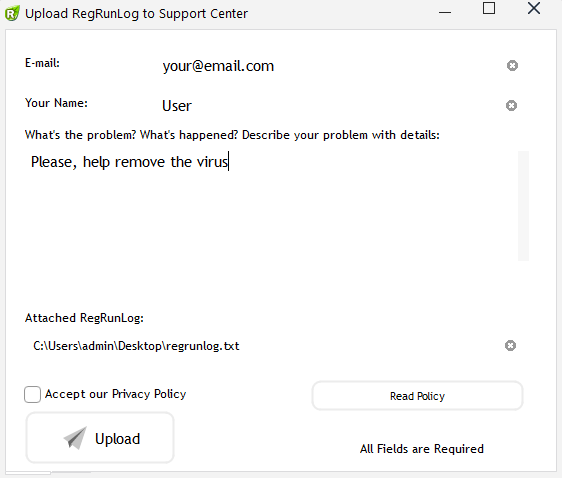Version 17.96.2026.127 January 29 2026
Reanimator is a software for removing Trojans/Adware/Spyware/Malware and some of the rootkits.
Reanimator does not contain any adware/spyware modules.
Supported Windows 11/10/8.1/8/Seven/Vista/XP, Server-2019/2016/2012/2008/2003(32-bit and 64-bit)
You must Accept our Terms and Conditions (EULA)
By clicking the Download button, you accept our Terms and Conditions:
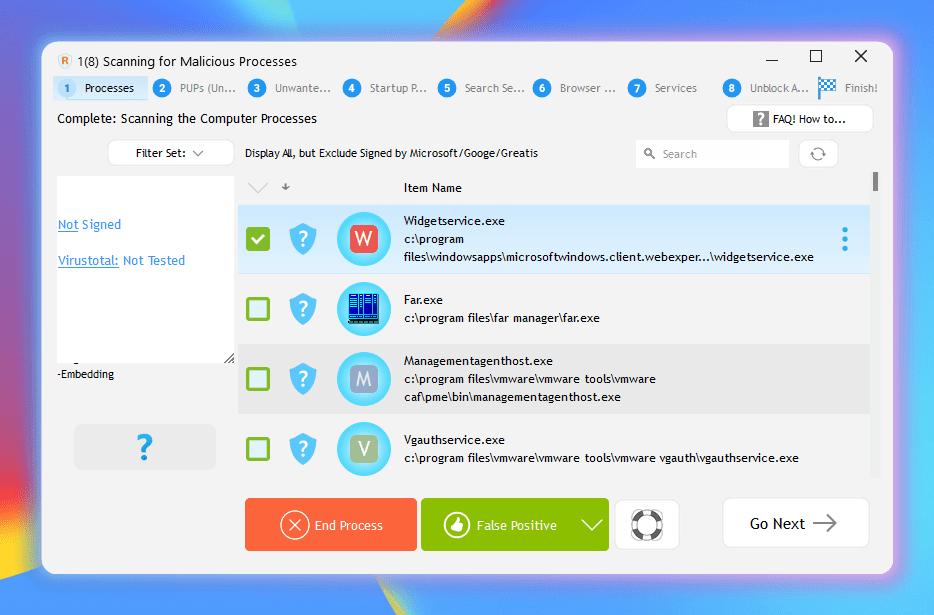

A user sends
his Reanimator report to the support team |
|
Greatis Support team analyzes the user′s report and creates the cure file "RNR.RNR". |
|
|
|
|
 The user opens RNR.RNR and executes removal procedure
The user opens RNR.RNR and executes removal procedure
|
|
 RNR.RNR File
RNR.RNR File
|
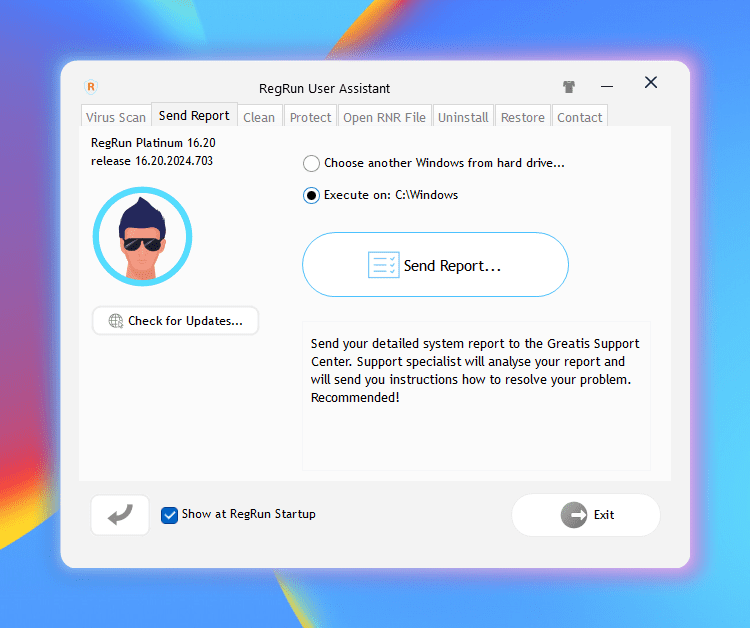
Wait for a coulpe of minutes...