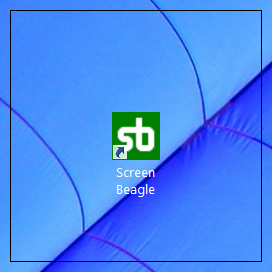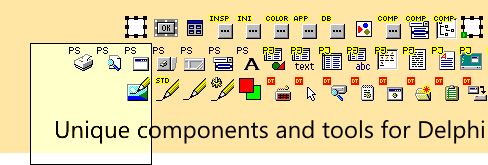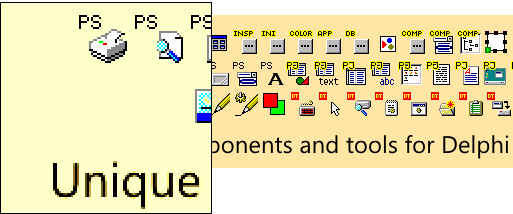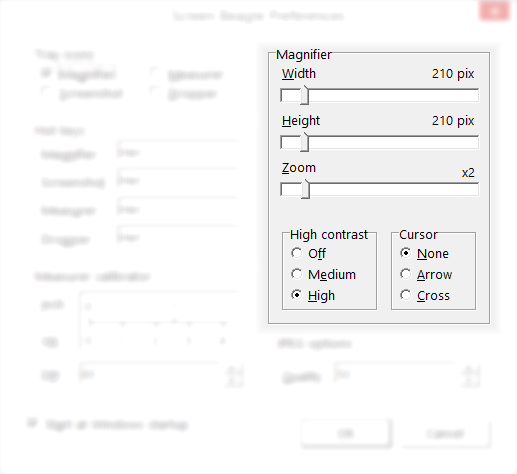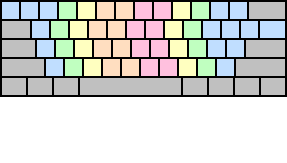|
Screen Beagle - Magnifier
The Magnifier utility is very convenient screen loupe. After activating loupe window is appeared and can be moved over the screen by simple mouse moving.
- The zoom can be from x1 (no zoom, can be used with Hight Contrast feature) to x10:
-
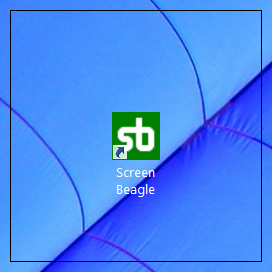

- High Contrast feature can help visually impaired people:
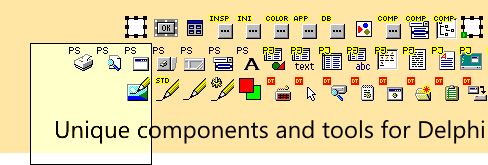
- High Contrast can be combined with zoom:
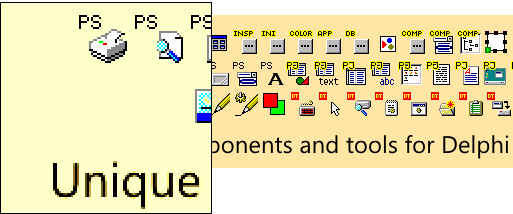
- The choice of the size and zoom can be made both in the preferences dialog:
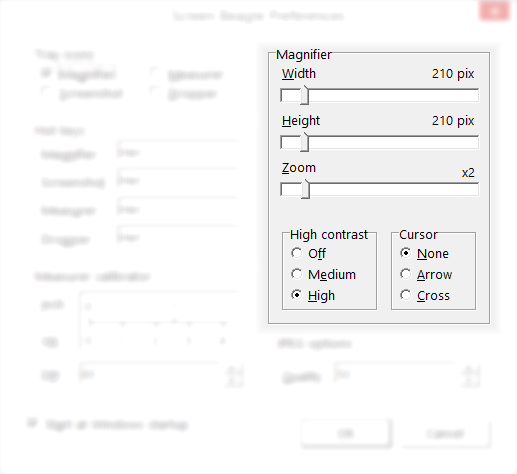
- ...and directly when use of the loupe:
-
| Shortcut |
Action |
| Ctrl + Left Mouse Button |
Zoom in |
| Ctrl + Right Mouse Button |
Zoom out |
| Shift + Left Mouse Button |
Increase loupe size |
| Shift + Right Mouse Button |
Decrease loupe size |
|
|