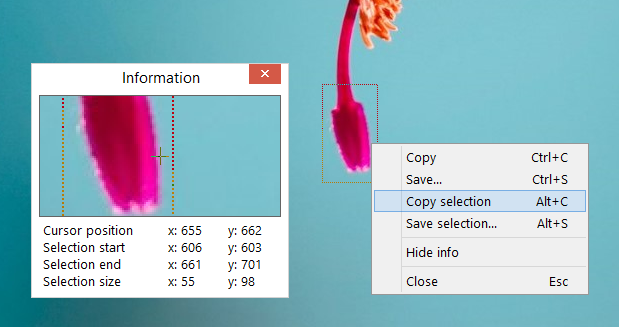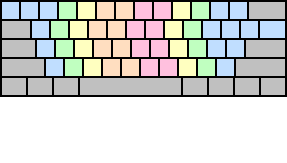|
Screen Beagle - Screenshot
-
The Screenshot utility is intended for copying to clipboard or saving to file the contents of the screen or selected part of the screen. Information window contained loupe area, cursor position, selection coordinates and sizes are available in this utility. Screenshot can be saved in GIF, PNG, JPG, BMP and TIF format.
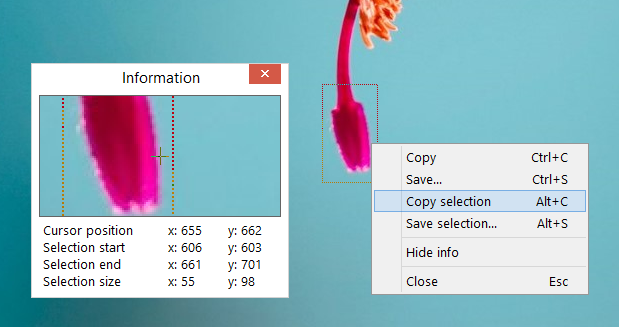
- Selected rectangle can be moved and resized by the mouse and with the keyboard. All the saving and copying functions are available with the shorcuts too
-
| Shortcut |
Action |
| Arrow Keys |
Move selected rectangle |
| Shift + Arrow Keys |
Resize selected rectangle |
| Ctrl + C |
Copy entire screen image to clipboard |
| Ctrl + S |
Save entire screen image to file |
| Alt + C |
Copy selection to clipboard |
| Alt + S |
Save selection to file |
|
|