Version 17.96.2026.127 January 29 2026
We have designed RegRun Security Suite to be a very effective system, tailored to individual user needs.
We offer four versions of RegRun Security Suite.
|
|
|
|
|
|
|
|
| RegRun Rescue |

|
Creates backups of registry and system files and allows the user to quickly restore them. |
| RegRun RunGuard |

|
Analyzes script files (VBS, JS), Microsoft Office files, registry files or HTML files before their execution. It warns you of suspicious or dangerous scripts, and offers the option of preventing execution. Unlike most of "script blocker" tools RunGuard works at the system level - assuring that it works even if the script has been initiated by a false extension, or is hidden within an email or a web page. |
| Registry Tracer |

|
Registry Tracer monitors selected registry keys and informs you of changes. It allows you to reverse any modifications, additions, or deletions. |
| RegRun Startup Analyser |
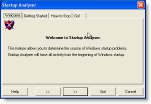
|
Startup Analyser allows you to unhide the Windows startup process. It is a must have tool for troubleshooting strange problems on the startup. |
| RegRun Bootlog Analyser |

|
Bootlog Analyser allows you to troubleshoot Windows startup and shutdown using Windows generated startup log files. |
| Trojan Analyser |

|
Monitors applications for suspicious behavior, including the registry, file activity, and reports if any questionable action is detected. |
| RegRun WinCleaner |

|
Clears Internet cache, temporary files and other files assigned by the user. |
| RegRun Run Job |

|
Advanced batch manager. It allows you to launch several programs simultaneously, delayed, or consecutively: one after another, each waiting for completion of a previous program. |
| Registry Assistant |

|
Includes a registry search and a replace, tips and tricks collection, registry shortcuts, useful links and utilities. This includes a full, 32-bit application that allows fast, multi-threaded search of the Registry. It is a very useful tool for those accustomed to work with the Windows programs. |
| Registry Tracer |

|
Registry Tracer monitors selected registry keys and informs you of changes. It allows you to reverse any modifications, additions, or deletions. |
| Feature | Standard | Pro | Gold | Platinum Edition |
|
Partizan
Detects rookits during Windows boot-up process. Removes hidden kernel rookits!= |
||||
|
UnHackMe
Invisible Trojan′s - Rootkits Killer. Provides an unusually friendly interface to those users, who can easily and quickly provide detailed information, suspend, resume, alter, or delete any of the programs within the Windows startup. |
 |
 |
 |
|
|
BootLog XP
Boot Log XP is the best Windows boot analyzer. |
 |
 |
 |
|
|
Start Control
Provides an unusually friendly interface to users, who can easily and quickly provide detailed information about, suspend, resume, alter, or delete any of the programs within the Windows startup. |
||||
|
Registry Guard
Protects Windows startup registry keys from changing |
||||
|
Startup Optimizer
Startup Optimizer allows the removal of useless and dangerous applications from Windows startup with one click. |
||||
|
Advanced Startup Optimizer (Windows Core Components)
Advanced Startup Optimizer allows to remove useless and dangerous applications from Active Setup items, Browser Helper Objects, Shell Loggers DLLs, Static VxD (Windows 9X/Me only). |
||||
|
Secure Start
Analyzes the Windows registry, initialization files and .VXD. And warns the user of the changes occurred. Secure Start is activated BEFORE Windows startup - in both W9x and W2K/WXP. It allows you to reverse any modifications, additions or deletions. |
||||
|
Network Connections Monitor
Monitors ports and applications that allow access to the Internet. |
||||
|
Clean Boot
"Clean Boot" allows the user to boot Windows without unnecessary or problematic programs and processes. This is a quick and handy alternative to Windows "Safe Mode". |
||||
|
Watch Dog
Provides a silent monitoring of the startup programs during the Windows working session. Watch Dog will pop up to inform you of any changes in these areas. It allows you to reverse any modifications, additions or deletions. |
||||
|
System Files Protection
System Files Protection is an extremely useful function serving to protect the computer from viruses, trojans and malfunctioning programs. It checks system files for adulteration and offers option to restore them if necessary. You have the option of attaching additional files for its protection. |
||||
|
Infection Detector
This is not signature scanning, but rather "infection scanning". During a session, it opens and monitors a number of "bait" program and macro files which are vulnerable to infection by any active virus. If any of these files change, it will advise you. |
||||
|
Application Database
Includes descriptions of always-used programs as well as malware. Watch Dog monitors applications as they start and compares them with the database looking for dangerous programs. Users may contact Greatis Software for any information about unknown programs. They can also add their own programs. |
||||
|
Antivirus Coordinator
Coordinator detects well-known antivirus programs (it can be customized to incorporate lesser-known AV programs) and uses this information to quickly check the startup files and folders, if necessary. |
||||
|
Process Manager
Allows you to analyze and control all of the processes and modules on your computer. |
||||
|
System Files Editor
Looks like a Microsoft′s SysEdit but it is handier and allows you to quickly and easily open your file subset. |
||||
|
Launch Soon
Allows a delayed launch of your programs. This is particularly useful for smaller systems that run many programs simultaneously at the boot up. |
||||
|
Used Files
Shows all the files that are open on your computer. |
||||
|
File Extension Manager
Helps to manage Windows file extensions. |
||||
|
Registry Assistant
Includes a registry search and a replace, tips and tricks collection, registry shortcuts, useful links and utilities. This includes a full, 32-bit application that allows fast, multi-threaded search of the Registry. It is a very useful tool for those accustomed to work with the Windows programs. |
||||
|
Registry Tracer
Registry Tracer monitors selected registry keys and informs you of changes. It allows you to reverse any modifications, additions, or deletions. |
||||
|
Run Job
Advanced batch manager. It allows you to launch several programs simultaneously, delayed, or consecutively: one after another, each waiting for completion of a previous program. |
||||
|
Recovering WinSock2
It allows to remove Adware from Winsock2 key in the Windows registry. |
||||
|
Substitution Detector
It is a feature added to Trojans searching module. It fights against Trojans and viruses that have the same names with system files but locate in different places. |
||||
|
Rescue
Creates backups of registry and system files and allows the user to quickly restore them. |
||||
|
RunGuard
Analyzes script files (VBS, JS), Microsoft Office files, registry files or HTML files before their execution. It warns you of suspicious or dangerous scripts, and offers the option of preventing execution. Unlike most of "script blocker" tools RunGuard works at the system level - assuring that it works even if the script has been initiated by a false extension, or is hidden within an email or a web page. |
||||
|
Trojan Analyser
Monitors applications for suspicious behavior, including the registry, file activity, and reports if any questionable action is detected. |
||||
|
WinCleaner
Clears Internet cache, temporary files and other files assigned by the user. |
||||
|
Bootlog Analyser
Bootlog Analyser allows you to troubleshoot Windows startup and shutdown using Windows generated startup log files. |
||||
|
Startup Analyser
Startup Analyser allows you to unhide the Windows startup process. It is a must have tool for troubleshooting strange problems on the startup. |
||||
|
Registry Compressor
It can decrease the size of your registry and memory by removing deleted records from registry files. |