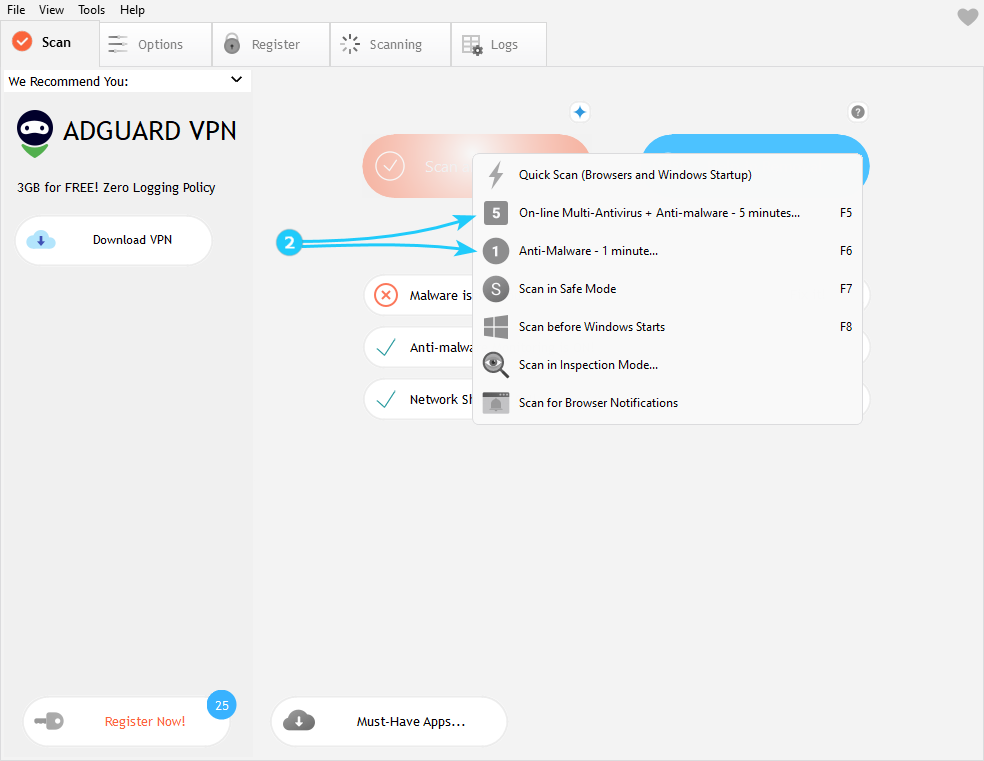UnHackMe provides powerful tools to detect and eliminate various types of malware, from common viruses to sophisticated rootkits. This guide will walk you through the scanning process, explaining each avaliable methodto help you choose the most effective approach for your specific situation.
How to Start Removing Malware with UnHackMe
- To begin malware removal, click the Scan and Fix button in UnHackMe's main interface. A pop-up menu will appear, presenting serveral scanning methods tailored to different security needs.
- The On-line Multi-Antivirus + Anti-Malware Scan is recommended for most users as it performs a comprehensive check of startup programs, active processes, system services, drivers, and browser extensions. This method stands out by automatically submitting suspicious files for cloud analysis using multiple antivirus engines, providing enhanced detection capabilities that surpass the standard Anti-Malware scan which operates solely locally.
- For particularly stubborn malware, the Safe Mode Scan proves invaluable. When selected, this option will restart your computer into Windows Safe Mode before initiating the scan. It's crucial to note that you'll need your Administrator password for this process, as PIN authentication won't work. This method excels at removing malware that hides during normal system operation.
- The Pre-Windows Scan represents an even deeper level of analysis, running immediately after user login but before Windows Explorer launches. This advanced approach catches malware that activates during the earliest boot stages, making it especially effective against rootkits and other deep-system threats that might evade conventional scans.
- Technical users will appreciate the Inspection Mode, which provides detailed system diagnostics without automatic cleaning. This mode displays all running processes, startup programs, and system modifications, offering complete visibility for manual investigation of potential threats. It serves as an excellent tool for experienced users who want full control over the cleaning process.
- The Scan for Browser Notifications specifically targets unwanted browser permissions and push notification abuse. This specialized scan examines all installed browsers for suspicious notification allowances that might be exploited by malicious websites. It identifies and helps remove notification permissions granted to adware or scam sites that often deliver intrusive pop-ups even when the browser is closed. This scan is particularly useful when dealing with persistent pop-up advertisements or suspected browser hijacking.
You've learned how to effectively scan your system using UnHackMe's advanced detection methods. To learn how to perform a full auto scan for malware, proceed to the Full Auto Scan Malware guide.