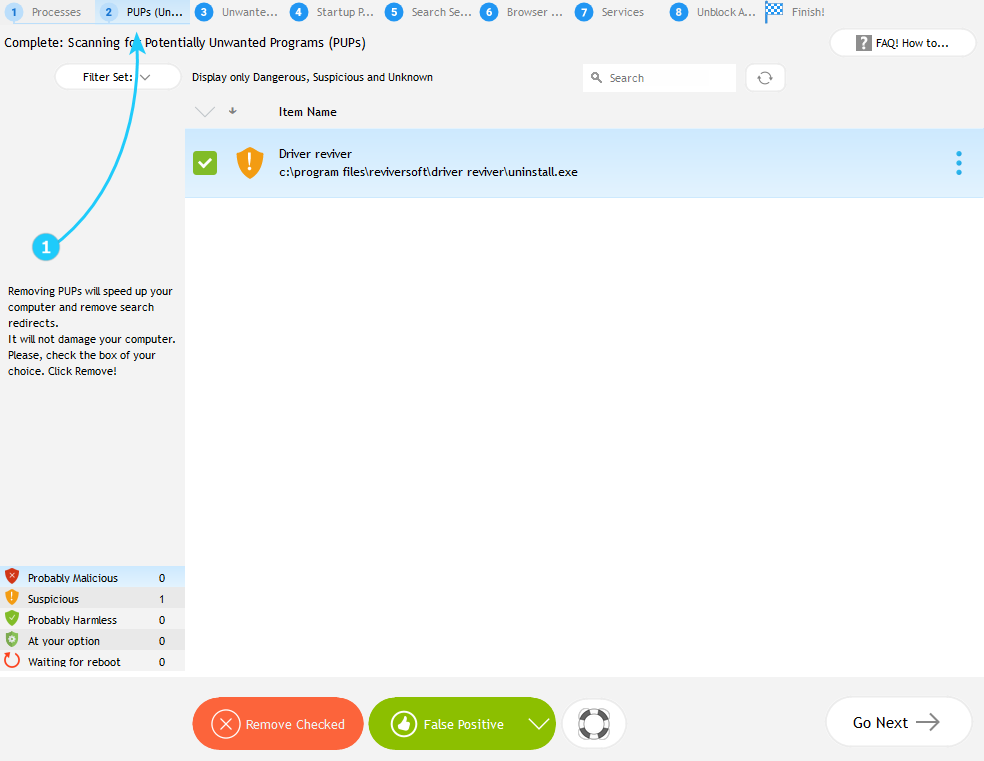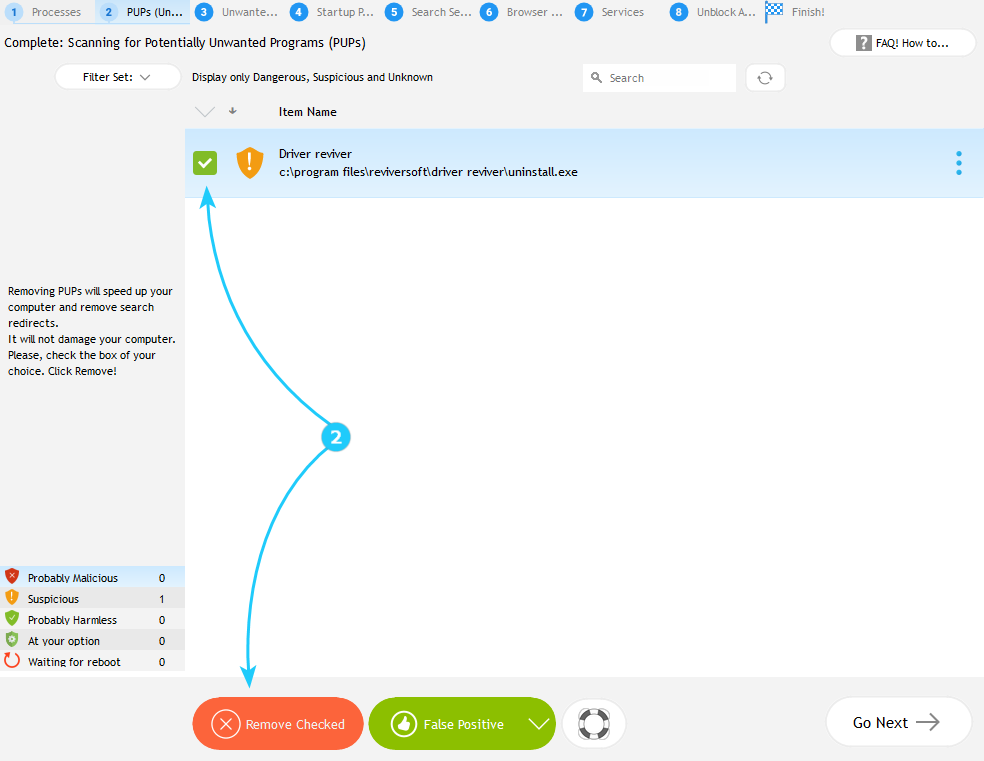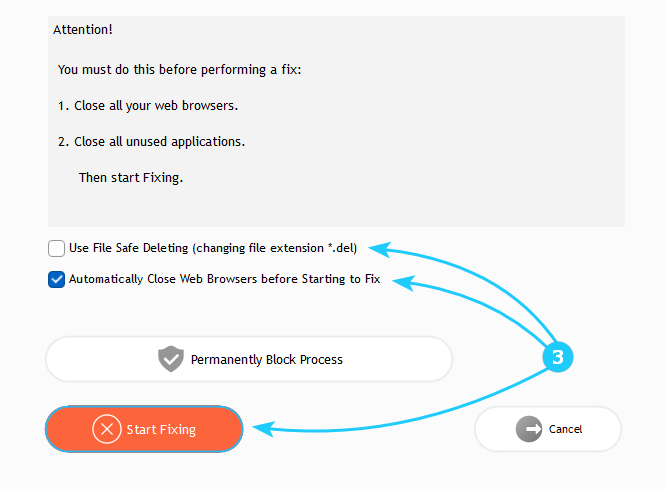Potentially Unwanted Programs (PUPs) are not viruses, but they can still harm your experience. These appliations are often designed to generate revenue at your expense, either by displaying excessive ads, offering fake system fixes or bundling with other unwanted software. While they may claim to sole computer issues, many of these problems are fabricated to persuade users into paying for unnecessary services.
UnHackMe helps detect and remove such programs efficienty. If the scan identifies a PUP, it is strongly recommended to uninstall it to maintain optimal system performance and security.
UnHackMe helps detect and remove such programs efficienty. If the scan identifies a PUP, it is strongly recommended to uninstall it to maintain optimal system performance and security.
How to Remove PUPs
- After UnHackMe completes the scan, navigate to PUPs tab (number 2) to review the list of detected PUPs.
- Carefully examine each entry and check the boxes next to the programs you wish to remove. UnHackMe highlights known PUPs with red symbol. Select the unwanted programs by checking the boxes next to them, then click Remove Checked button to to initiate the deletion of the selected items.
- A new window will appear with additional options for the removal process. Review these settings and adjust them according to your preferences. When ready, click Start Fixing to initiate the cleanup.
- If you believe that the program is flagged incorrectly, select it and choose False Positive.
- Some PUPs may require manual interaction during uninstallation. Pay attention to any prompts or instructions displayed on the screen and follow them carefully to ensure completed removal.
By following these steps, you can effectively eliminate unwanted software from your system, reducing unnecessary clutter and potential security risks. Regularly scanning your computer with UnHackMe will help prevent future PUPs from affecting your device. If you encounter problems when uninstalling software, proceed to the "Troubles Uninstalling Apps" guide.