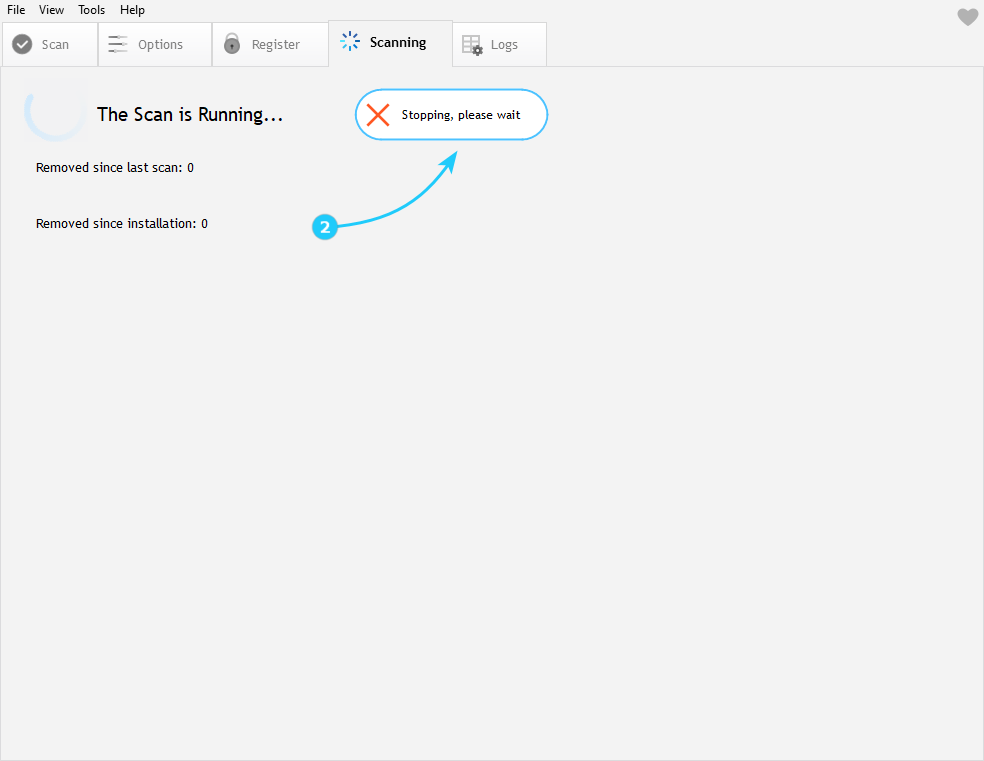UnHackMe's full auto scan combines cloud-based antivirus analysis with local malware detection for comprehensive protection.
Running a Full Auto Scan
- To begin malware removal, click the Scan and Fix button in UnHackMe's main interface, then choose On-line Multi-Antivirus + Anti-malware option to initiate the automated scanning process.
- During the scan, you may notice significant variations in scanning speed. If the process runs unusually slow, temporarily disabling your primary antivirus software's real-time protection can dramatically improve performance - typically reducing scan time by up to 90%. Simply access your antivirus settings and turn off real-time monitoring for approximately 15 minutes while UnHackMe completes its analysis. In any moment you can go straight to the results by clicking the Skip button.
- You can click the Cancel button to stop auto scanning.
- Once the automated scan finishes, UnHackMe will display detailed results showing all detected threats.
You've learned how to run full auto scan for malware. To understand the results of the scan and learn what to do next, proceed to the Fix Malware Processes, Detected by Anti-malware Scanning guide.