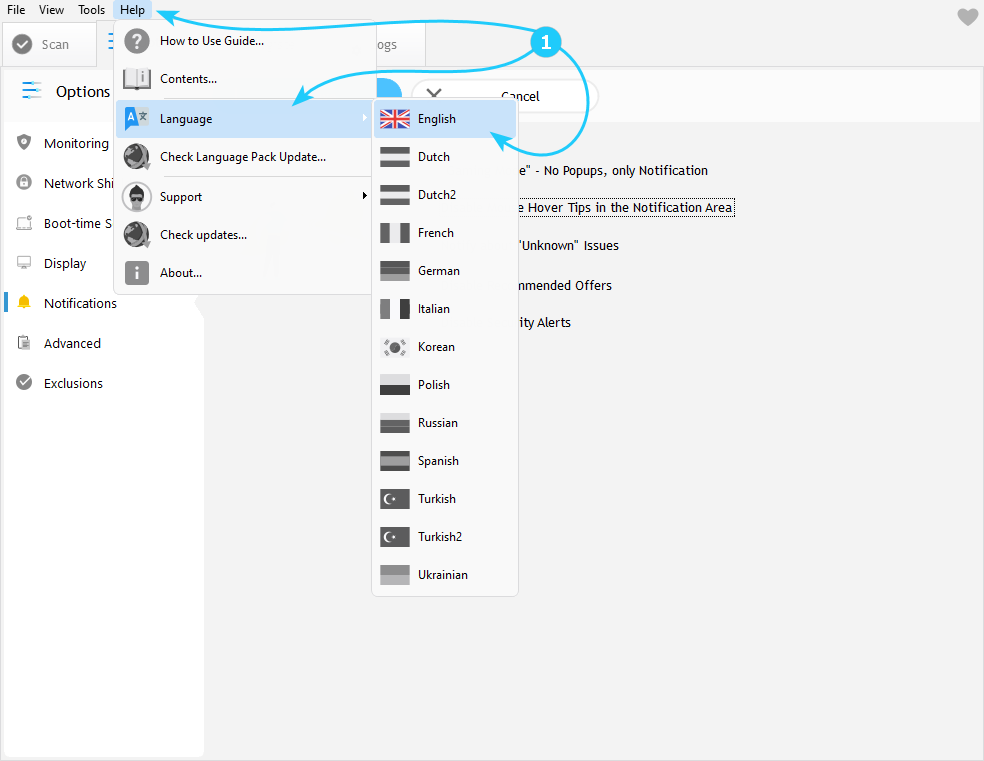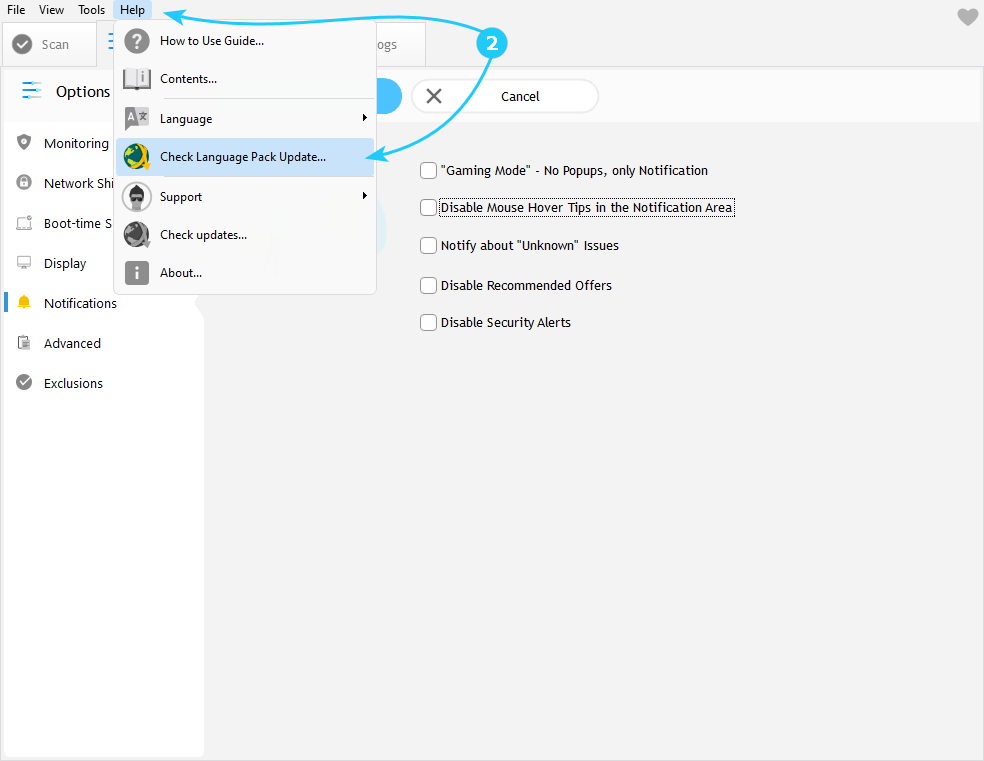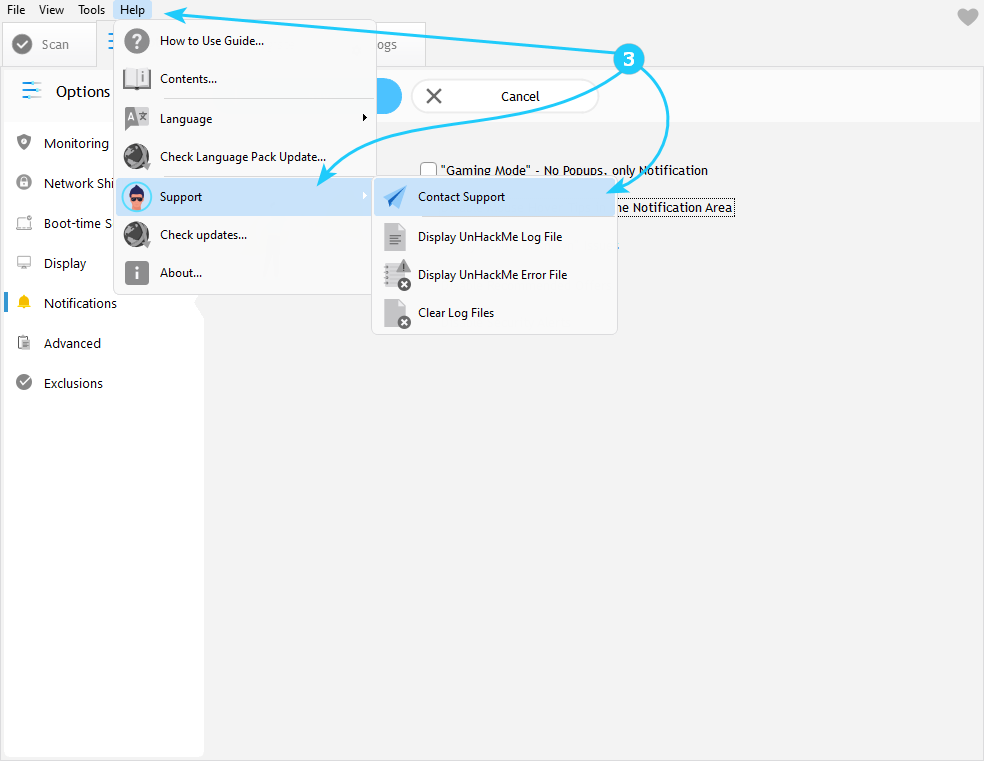!UnHackMe supports multiple languages and allows you to contribute translations. This guide explains how to change the interface language and update translation files.
How to Set Up Your Language
- To change interface language, open UnHackMe, click Help in the top bar menu, choose Language, and select your preferred language from the list.
- If some text appears untranslated, select Update Language Pack. To locate this option, click Help in the top bar menu, then select Check Language Pack Update. This will immediately change the interface language for all menus and dialog boxes.
- For users interested in translating UnHackMe to additional languages access the Support option under the Help menu. Click Contact Support to request translation guidelines and submissions instructions.
Your language settings are now configured! To get started with UnHackMe, procced to the Get Started guide.