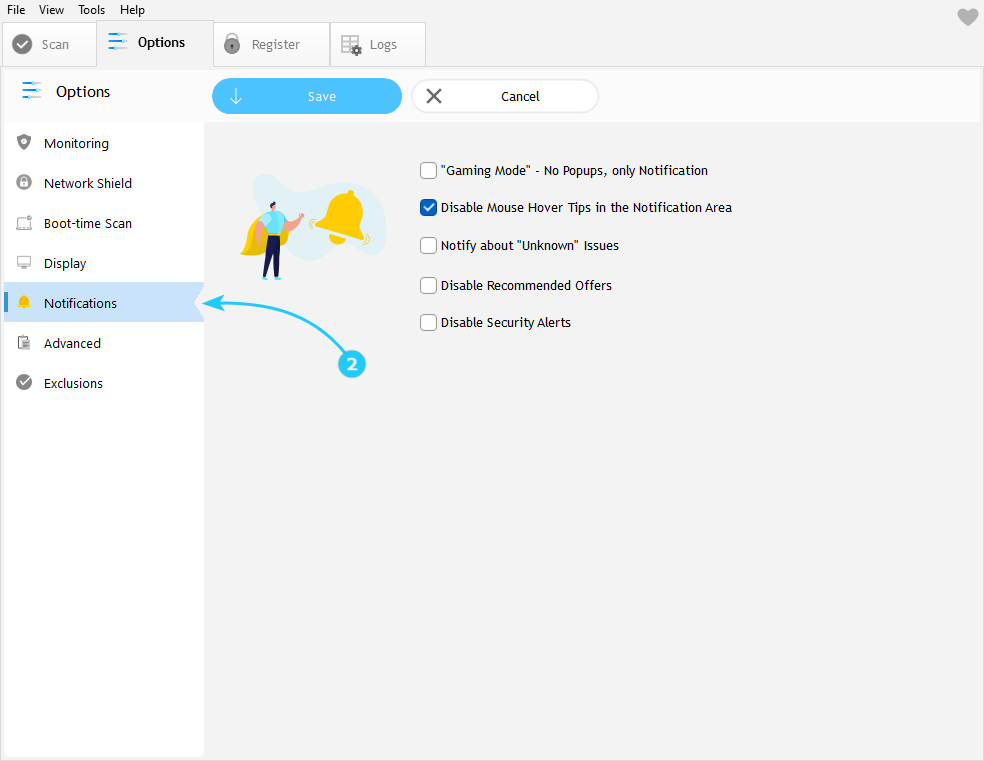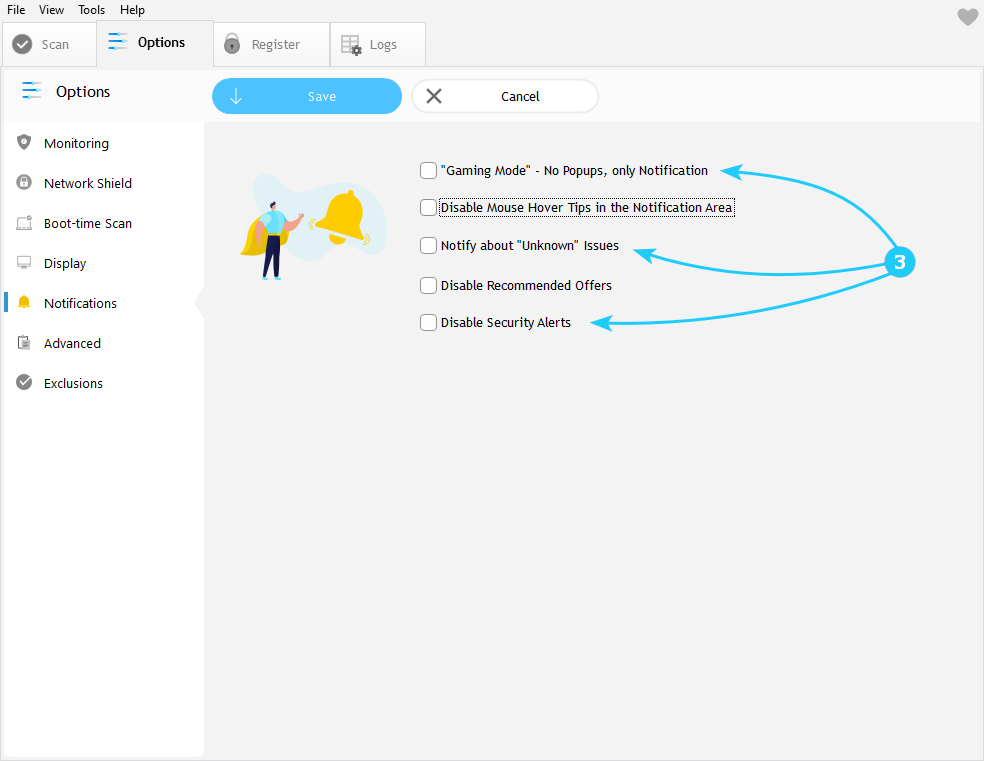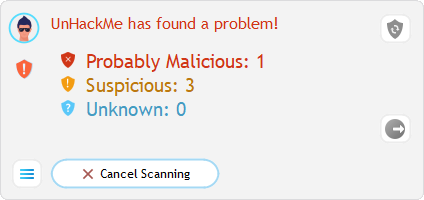!Customize how UnHackMe alerts you about potential threats and system status. This guide explains the notification settings to balance security and user experience.
- Launch UnHackMe. Click the Options tab in the top menu.
- In the left sidebar, select Notifications.
- Check the boxes with preferred options to configure UnHackMe notifications.
- Enable Gaming mode to suppress alerts during games/when working with fullscreen apps.
- Enabling Mouse Hover Tips shows UnHackMe scan results when hovering over the tray icon.
- Enable Notifying about Unknown Issues to get notifications when UnHackMe finds unknown (commonly false positive) files.
Your notification preferences are now configured! To learn more about UnHackMe configurations, proceed to "UnHackMe - Advanced Options" guide .