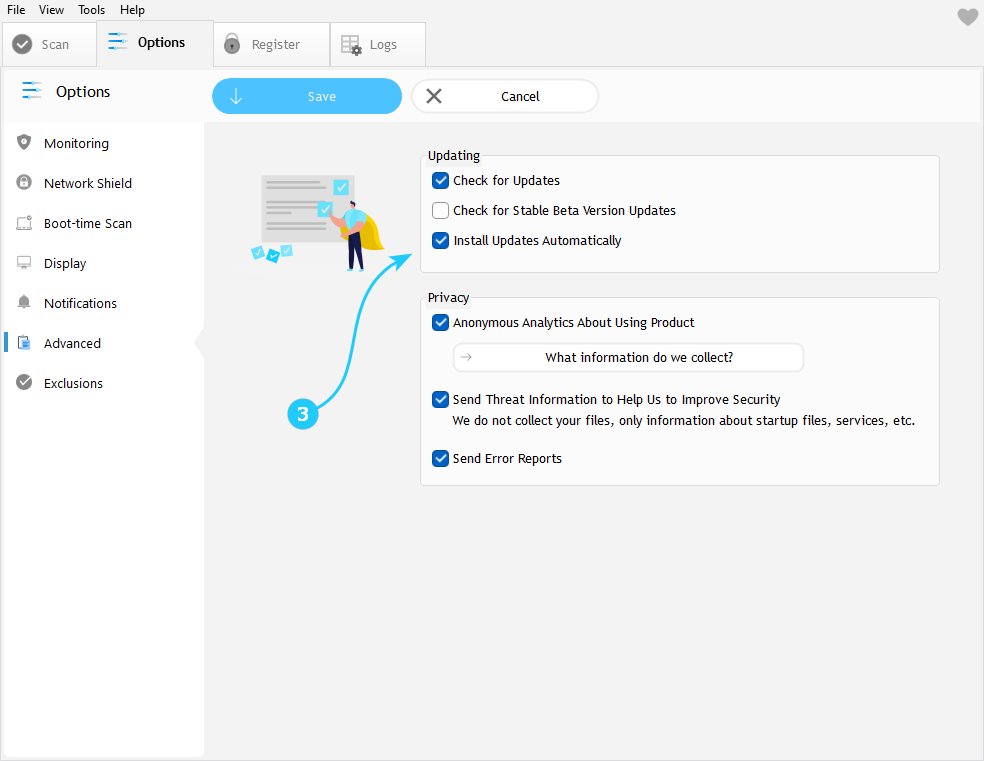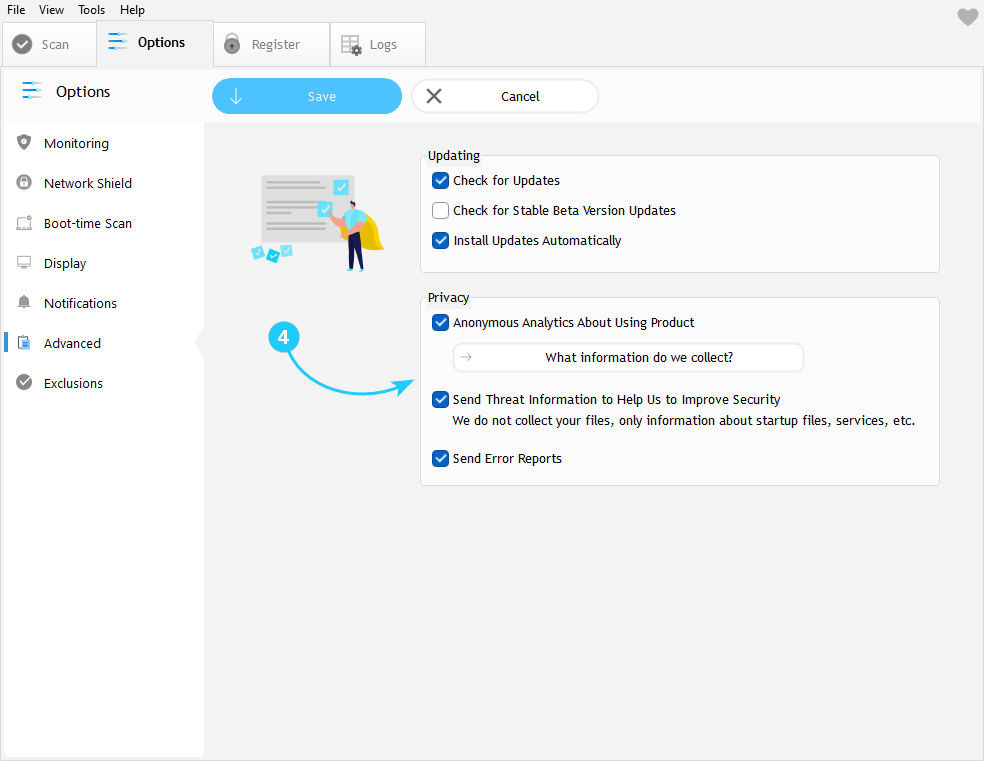! UnHackMe's Advanced Options allow you to configure update settings and privacy preferncies. This guide explains these important settings for optimal security and privacy.
Configuring Advanced Options
- Launch UnHackMe. Click the Options tab in the top menu.
- In the left sidebar, select Advanced.
- Updating tab - for optimal security enable all automatic update options:Check for Update: Ensures you receive critical security patches.
Check for Stable Beta Version Updates: Provides access to tested beta features.
Install updates automaticaly: Streamlines the update process - you'll see a notification near system tray when updates complete. - Privacy tab - UnHackMe offers transparent privacy options to balance security and data sharing:Enable Anonymous Analytics to share anonymous usage data to improve the product. What information we collect? button shares a detailed breakdown of collected data.
Enable Send Threat Information option to allow UnHackme to share malware signatures to enhance global protection.
Enable Send Error Reports to help us fix the product for future use.
Congratulations! Your advanced settings are now properly configured. To change language of the app, proceed to the "How to Set up your Language" guide.